If you would like to delete a list you created, go to My Account > My Lists.
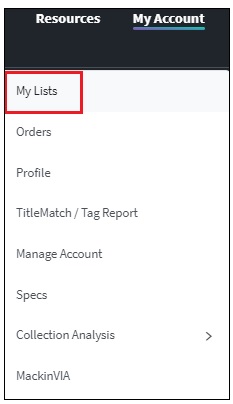
Click on the Manage dropdown menu next to the desired list, then select.
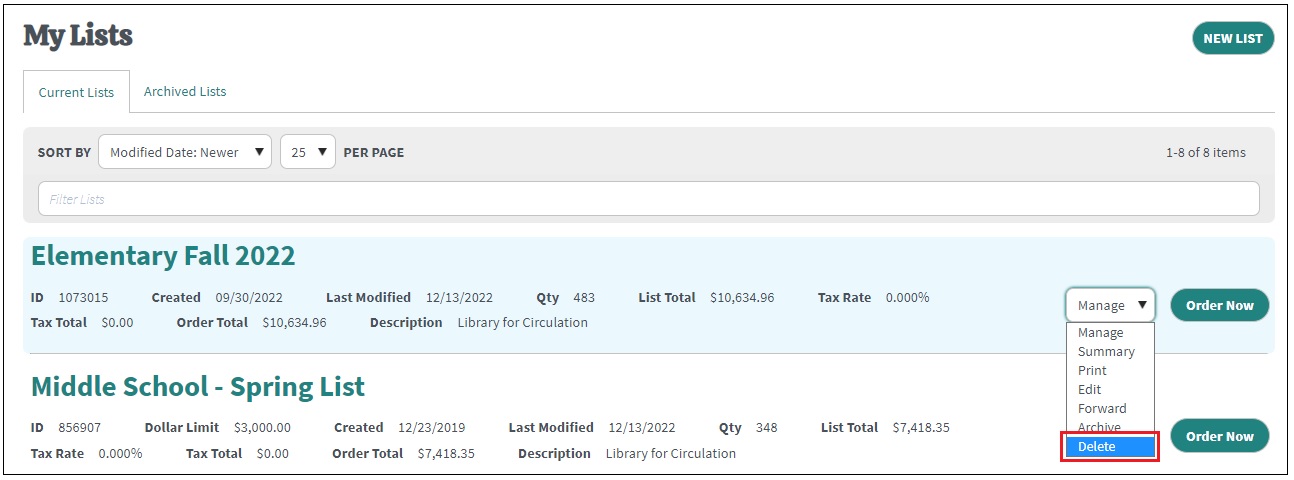
You will be asked to confirm your request to delete the list.
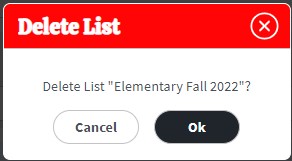
If you accidentally delete a list you want to keep, please call Customer Service at 800.245.9540.