You can view a breakdown of any list by Categories, Dewey 100s, Dewey 10s, Genres, Products, Digital Info, Reading Info, DOP (Date of Publication) Distribution, and More Summary Info (including titles wih notes, Priorities, Languages, and TitleMatch finds).
Single List
To see how your list breaks down, log into Mackin.com and choose My Account > My Lists from the dropdown menu.
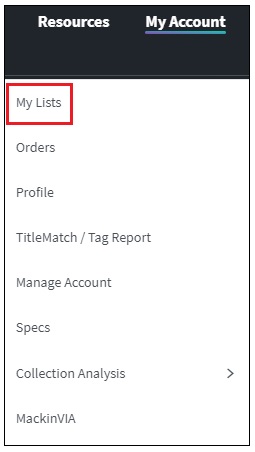
Click on Manage > Summary next to the list you want analyzed.
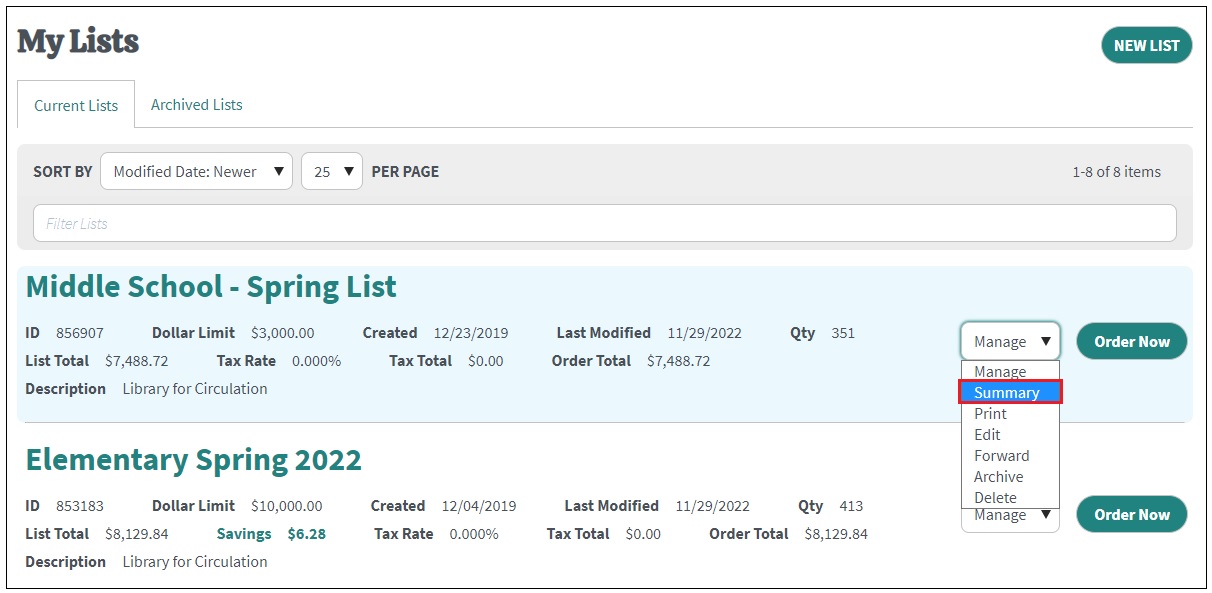
Click on any of the tabs (e.g. Categories, Dewey 100s, Dewey 10s, etc.) to view more information.
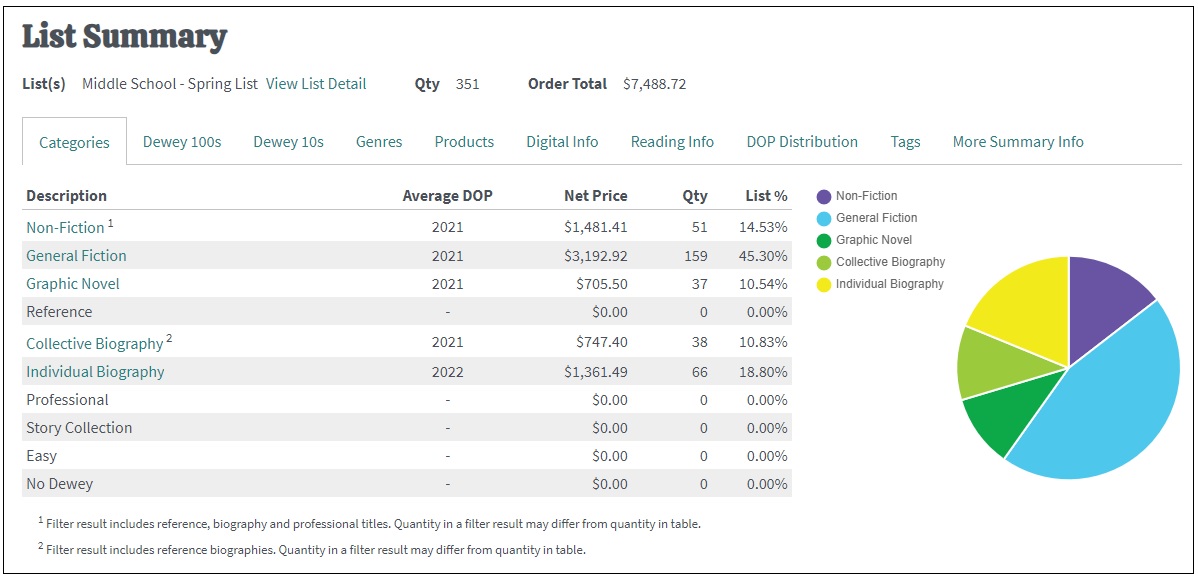
Multiple Lists
You can also view a list summary with information from any combination of lists you’ve made. First, log into Mackin.com and go to My Account > My Lists.
From there, go to Options and choose List Totals.
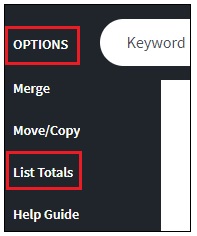
Select the lists that you want to run the summary report about, then click the View Summary button.
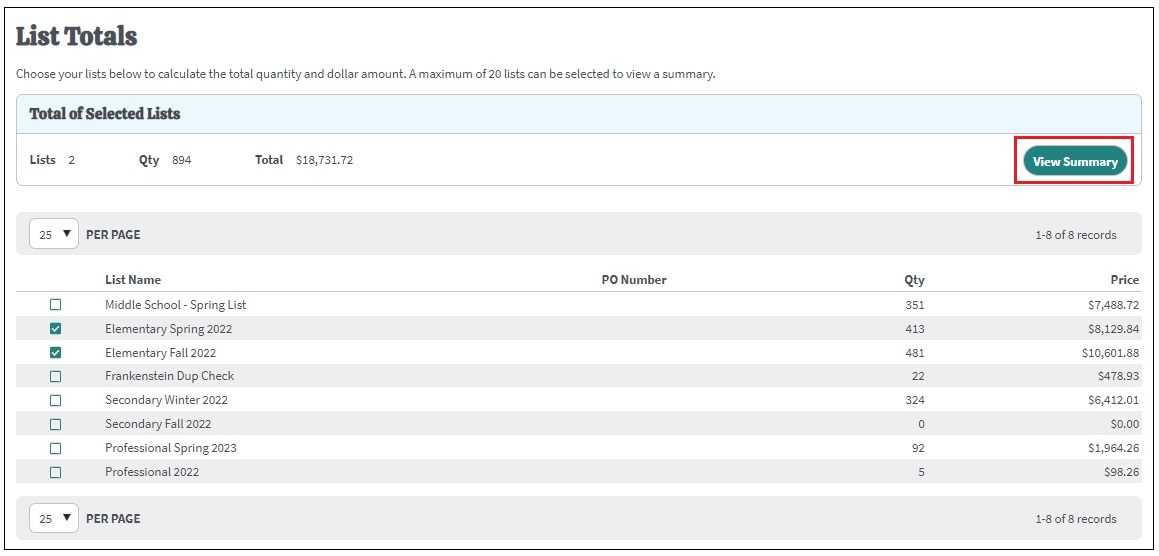
A summary of the selected lists will appear.

Additionally, you can print your summary, if desired, by selecting Options > Print.