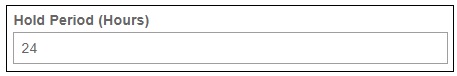MackinVIA Administrators can set checkout limits, hold/loan periods, and renew options to fit the needs of their school or library.
To skip to a subsection of this topic, choose from the links below.
Activate Checkouts and Requests
Set Load Period
Set Checkout Limit
Set Number of Renewals
Set Hold Period
Activate Checkouts and Requests
To activate checkouts and requests, first log into your MackinVIA Administrator account with your Mackin.com email address and password.
Go to Settings > Checkouts/Requests.
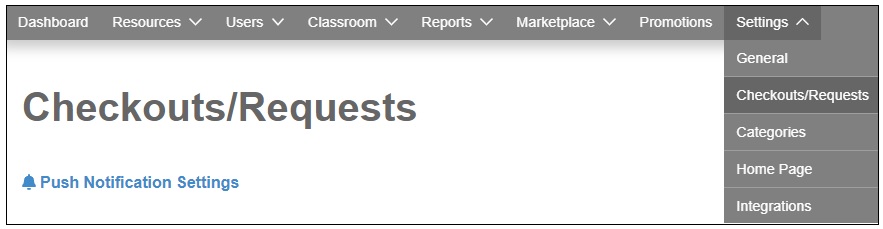
Confirm the buttons next to Checkouts and Requests are Enabled. If the buttons read Disabled, click to enable them.
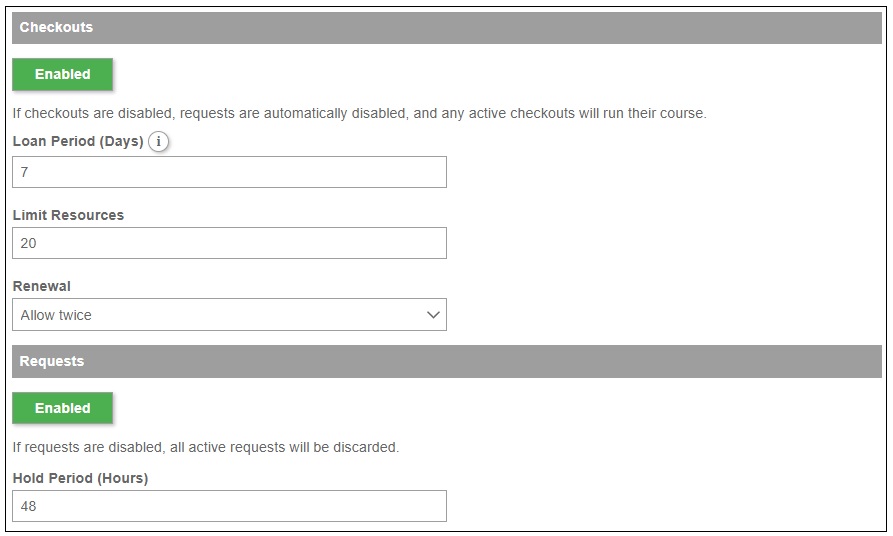
Please Note:
- If checkouts are disabled, requests are automatically disabled, and any active checkouts will run their course.
- If requests are disabled, all active requests will be discarded.
- If the Backpacks feature is disabled, checkouts and requests cannot be enabled.
Set Loan Period
You can set the loan period for checkouts from 1-21 days.
Enter the desired number of days and click the Save Changes button.
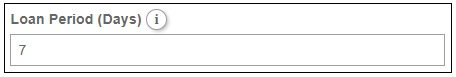
Please Note: Changes to the Loan Period will affect future checkouts; any active checkouts will follow the previous period.
Set Checkout Limit
You can set the checkout limit from 1-99 resources.
Enter the desired number of resources and click the Save Changes button.
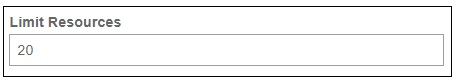
Set Number of Renewals
You can set the number of renewals allowed with a maximum of up to 3 times.
Click the dropdown menu to select the desired number of renewals.To disable the option to renew resources, choose Not Allowed. Click the Save Changes button when you’re finished.
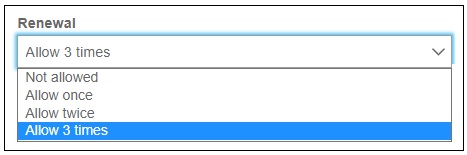
Set Hold Period
You can set the hold period for requests from 1-99 hours.
Enter the desired number of hours and click the Save Changes button.