As an administrator, you can select the default page your students will land on after logging into MackinVIA™.
You may choose from nine different MackinVIA Start Pages:
- All Resources
- Audiobooks
- Categories
- Databases
- eBooks
- Groups
- Home
- Links
- Videos
To select a Start Page, first log into your MackinVIA Administrator account (https://www.mackinvia.com/Admin) with your Mackin.com email address and password.
Go to Settings > General and select Display Options (make sure to select the correct VIA if there is more than one account).
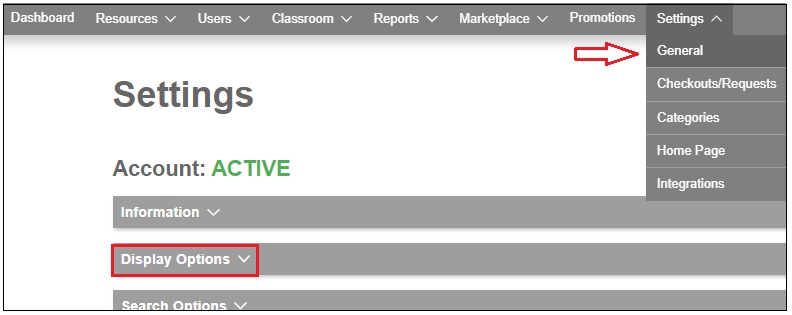
Click on the dropdown menu below Start Page and select your desired default page.
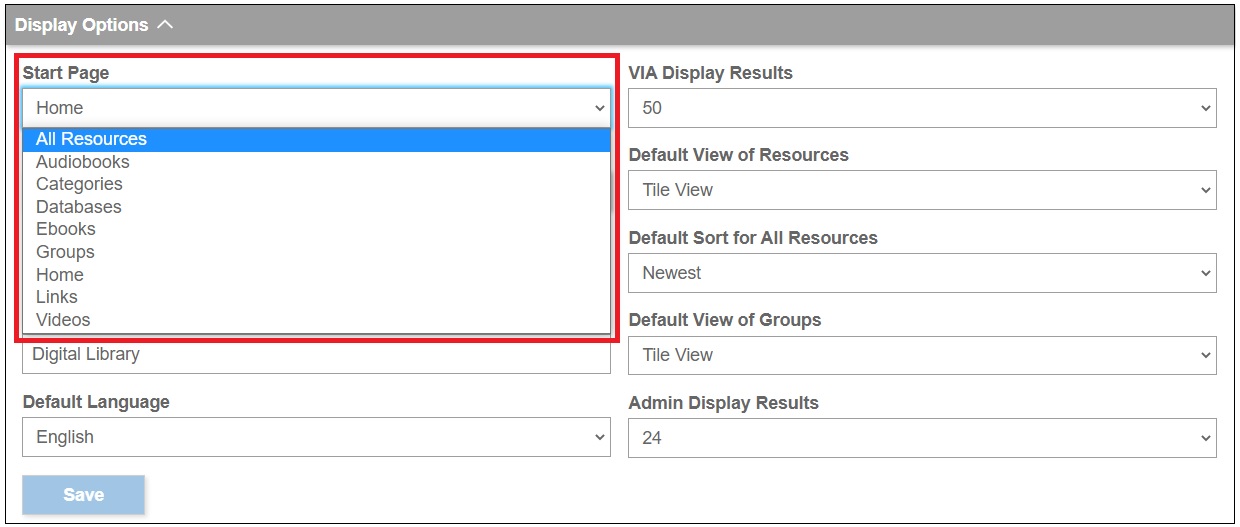
Click Save when you are finished.