After an assignment is created, you can monitor patrons as they join it.
First, log into your MackinVIA Administrator account (https://www.mackinvia.com/Admin) with your Mackin.com email address and password.
Go to Classroom > Assignments (make sure to select the correct VIA if you have administrator rights to more than one account).
Locate the assignment and click the number in the Members column.
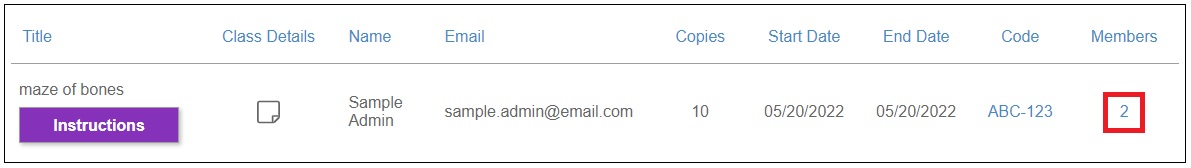
Here you can view a list of all patrons who have entered the Assignment Code in their Backpacks.
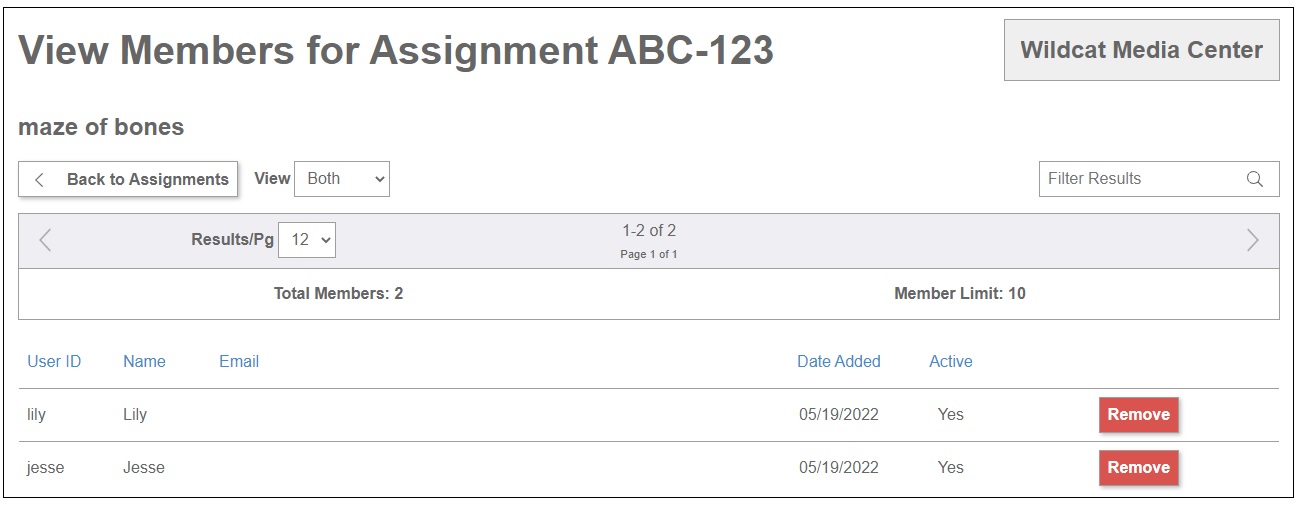
A member of an assignment can be manually removed if needed. This will free up a copy of the resource to be redeemed by another patron.