To view your school’s MackinVIA guest credentials, first log into your MackinVIA Administrator account (https://www.mackinvia.com/Admin) with your Mackin.com email address and password.
Click Settings > General (make sure you select the correct VIA if there is more than one account).
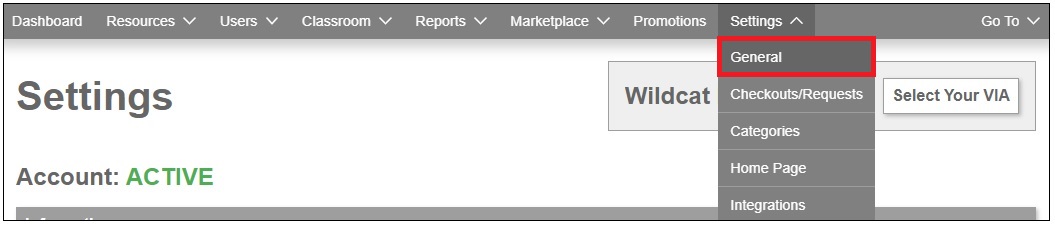
Your guest credentials are found in the upper right corner.
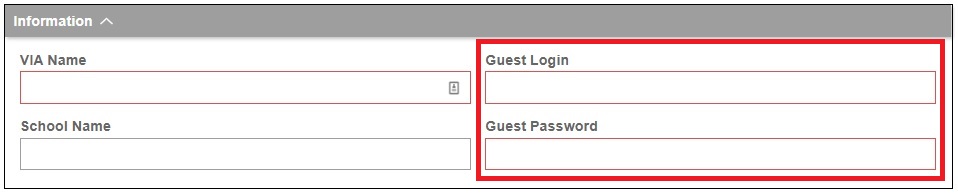
To change your school’s MackinVIA login or password, enter the credentials you would like patrons to use when they log into MackinVIA™, and click Save,
![]()
Please Note: If you change your login and/or password, you will need to let your students and staff know. Changing this information in MackinVIA™ will only affect users who log in as guests. It will not change the User ID or password needed to access your digital resources through your catalog or individual publisher platforms. Additionally, it will not affect users logging into Backpack accounts.