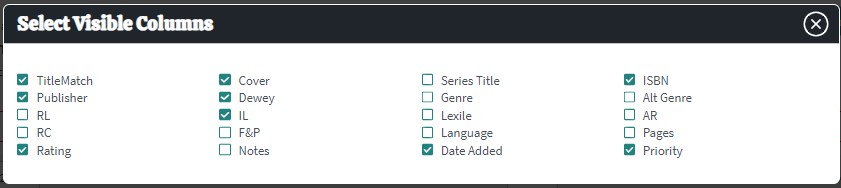Lists can be sorted using any column header (i.e. Title, Publisher, ISBN, etc.) when viewing a list.
Sort items on your list by clicking on the desired column header at the top of the list. Clicking on the column name again will reverse the sorting order.
For example, clicking the Author column will sort a list in alphabetical order by author’s last name.
Clicking the Author column twice will sort a list by author’s last name in reverse alphabetical order from Z to A.
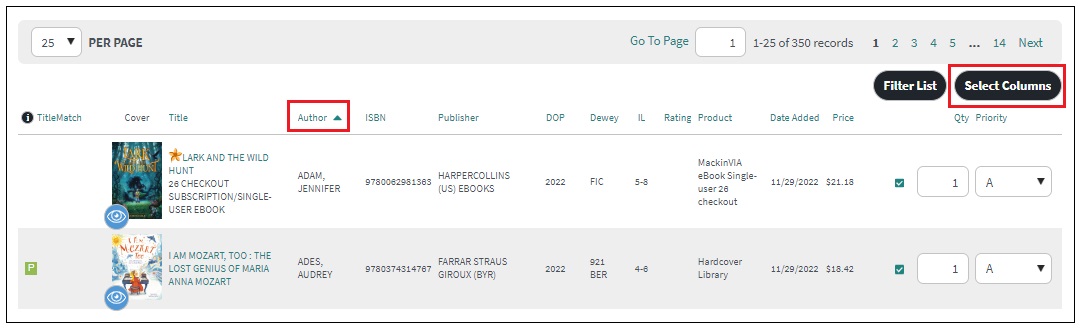
Columns can be selected or deselected by clicking on Select Columns. Only the selections with a checkmark will be displayed.