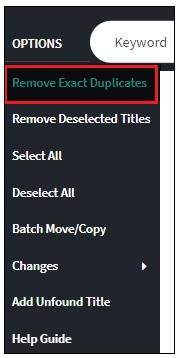Dup Check examines a list for exact matches or items that share the same Title, Author, Added Entry, and Series Title.
Open the list that you want Dup Check to scan for duplicates. From the List Detail page, go to Options > Dup Check.
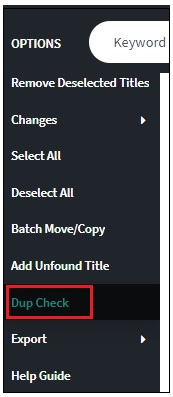
If there are any matches, uncheck the items you don’t want. NOTE: You will need to delete the deselected items to remove them permanently from your list. See Add or Delete Titles for more information.
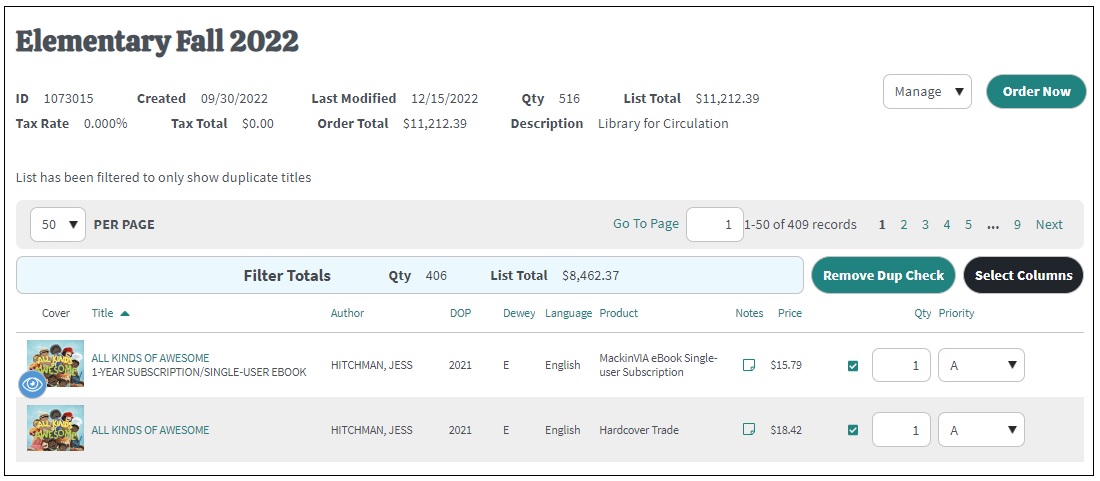
You may also choose to delete exact. Go to Options > Remove Exact Duplicates. Make sure the Dup Check filter is enabled to see this option on the dropdown Options menu. If you would like to add more than one copy of a title, you can change the quantity to reflect how many copies you want. (See Adjust Quantity of Items)