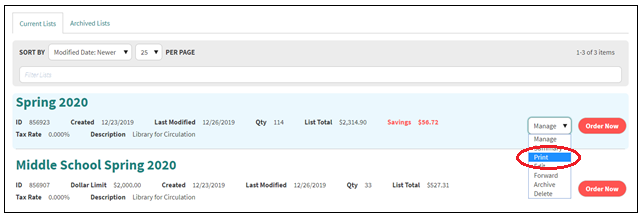NOTE: To successfully print a list, make sure that any pop-up blockers are turned off. Change printer settings to Landscape mode instead of Portrait mode for the best results, or add www.mackin.com to the list of sites to allow pop-ups.
There are two ways you can print a list.
1) If your list is open, click on the Manage dropdown menu and select Print.
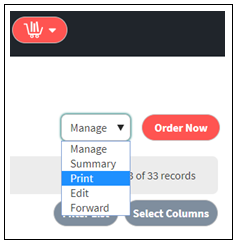
A Print List window will appear that offers several printing options and formats. Make selections and click on Print.
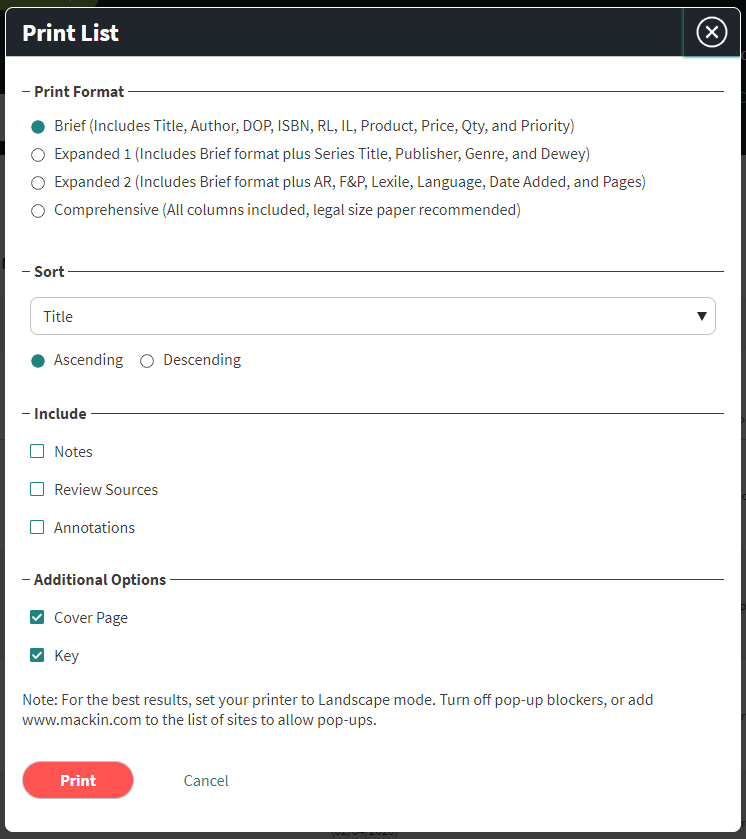
Printing can also be accessed by logging into Mackin.com and navigating to My Account > My Lists.
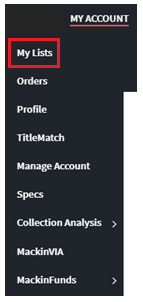
Click Print under the Manage dropdown menu next to the desired list.