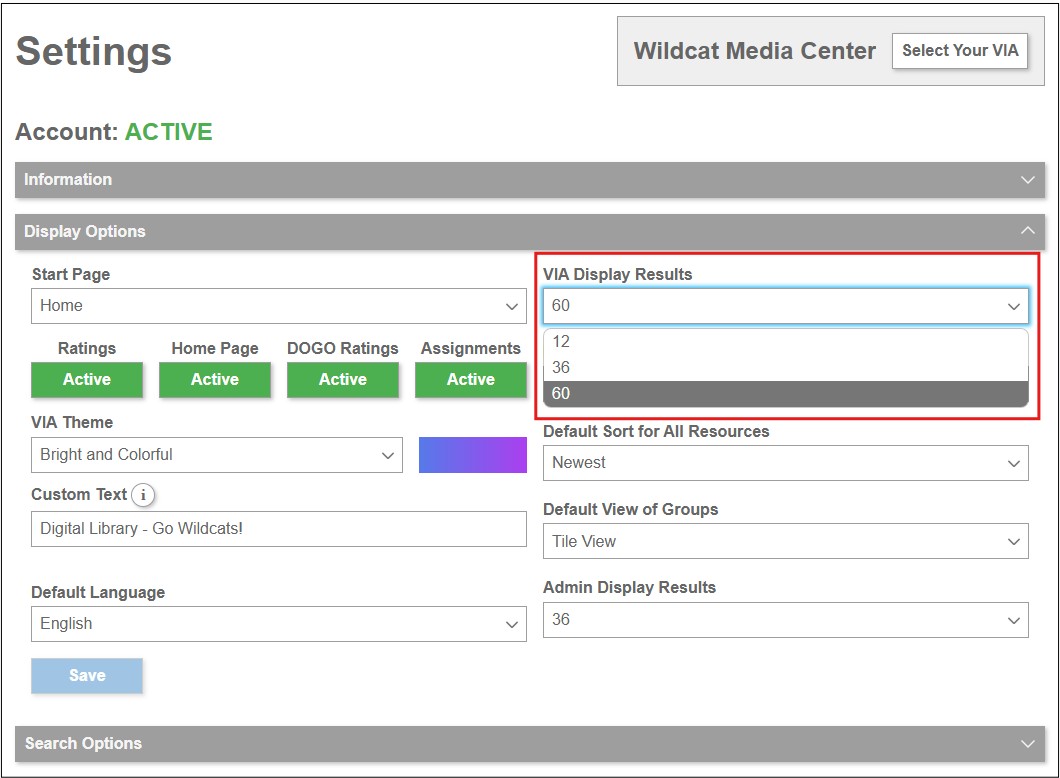As a librarian or MackinVIA™ administrator, you can change the default number of digital resources patrons see inside MackinVIA. Once students and staff log in, they will be able to change the default number of titles for their own customized view.
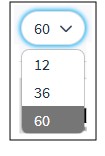
First, log into your MackinVIA Administrator account with your Mackin.com email address and password.
Click Settings > General (make sure you select the correct VIA if there is more than one account).
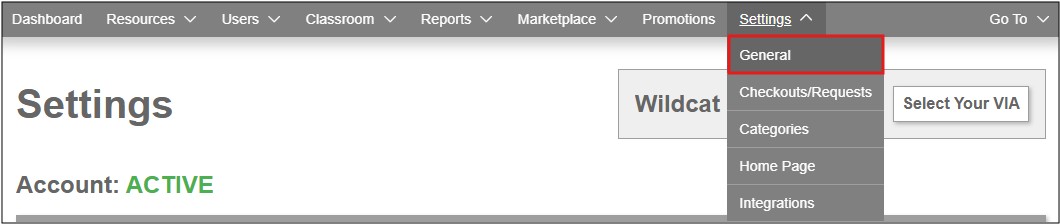
Under Display Options click on the dropdown menu below VIA Display Results and choose the number of titles per page you want users to see when they sign into MackinVIA. Click Save.