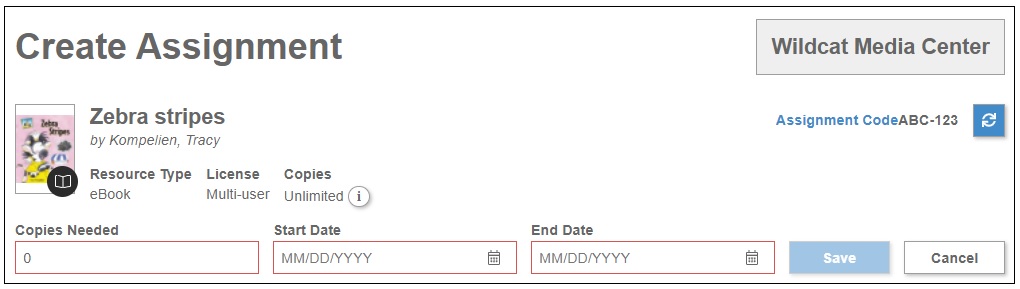To skip to a subsection of this topic, choose from the links below.
Assign District or a Consortium Titles
Assigning a Multi-User Title vs a Single-User Title
Assign District or a Consortium Titles
Unless the purchasing entity prohibits assignments, resources that have been shared to your MackinVIA account can be assigned. However, keep in mind other accounts with access could be competing for the same resource.
Assigning a Multi-User Title vs a Single-User Title
There is a distinct difference in the manner in which a multi-user title and a single-user title is assigned. Single-user titles depend on copy availability. That is why the calendar is displayed on the page. Each date shows the copies available to make it easier to select a valid and suitable date range.
However, multi-user titles are always available to all students, so there is no need to show copy availability. It is simply a matter of choosing copies, dates and distributing codes. When assigning a multi-user title, there is no calendar showing copies.
Instead, it looks like this: