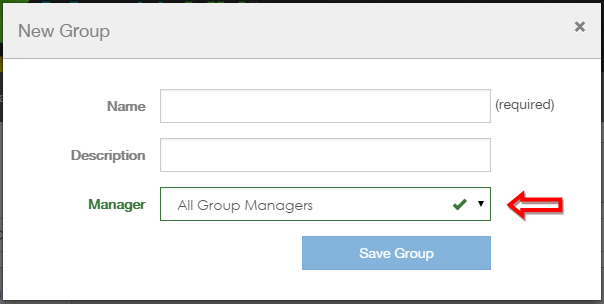If you are a Full Administrator you can create Groups and assign them to Group Managers.
First, log into your MackinVIA Administrator account (https://www.mackinvia.com/Admin) with your Mackin.com email address and password.
Choose Classroom > Groups (make sure you select the correct VIA if there is more than one account).
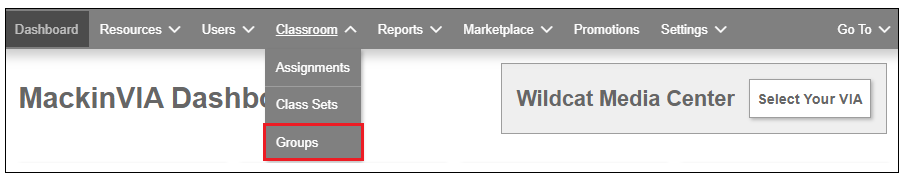
Click the Create New Group button on the Groups screen.
![]()
Then select the desired individual in the Manager dropdown. (By contrast, when creating a Group, Group Managers can assign it to themselves or to All Group Managers but not to other individuals.)