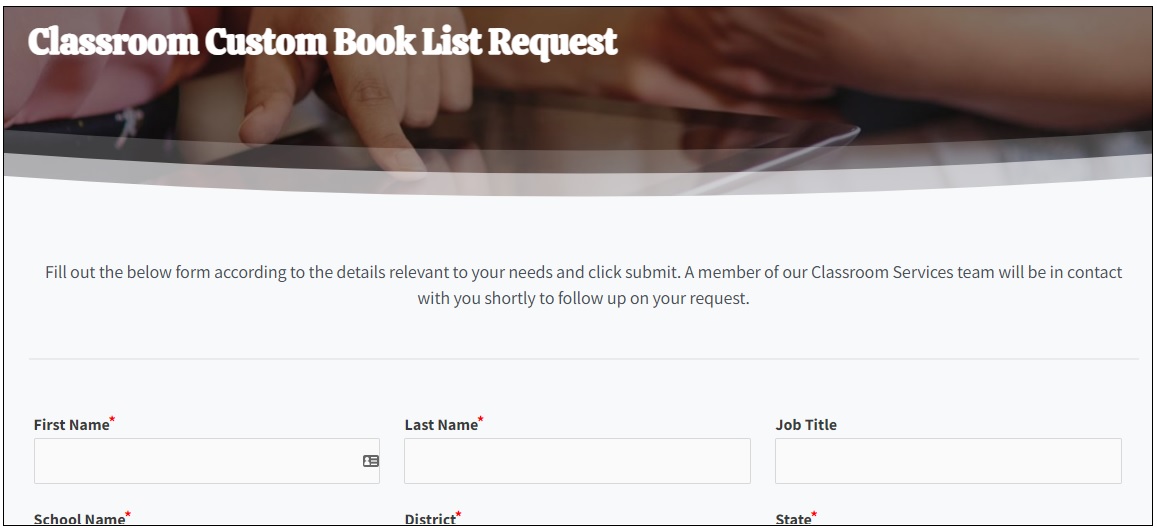Upon request, our master librarians will provide custom lists to meet your exact needs, complete with review sources, reading levels, and annotations. Working with more than 18,000 publishers allows us to find the best and most appropriate titles for your unique collection, including digital resources.
There are three ways to navigate to our Custom List Request Forms after logging into Mackin.com.
1. Go to Browse Titles>Classroom Custom Book List Request
or Browse Titles>Library Custom List Request
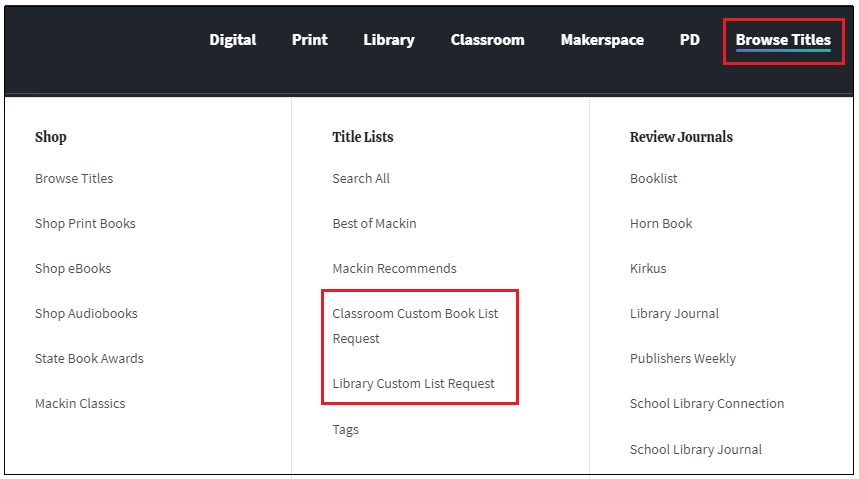
2. Go to Library>Collection Management and click on the Request a Custom List button.
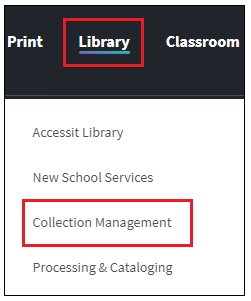

3. Go to Library>Library Custom List Request.
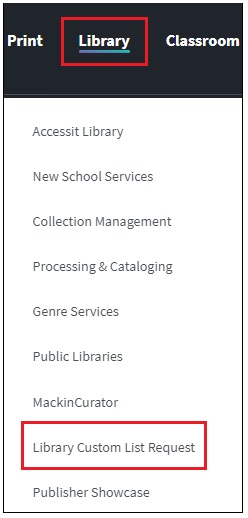
Once you’re in the Custom List Request Form, read through and fill out the five sections. When the form is complete, click the Submit button at the bottom of the last page.
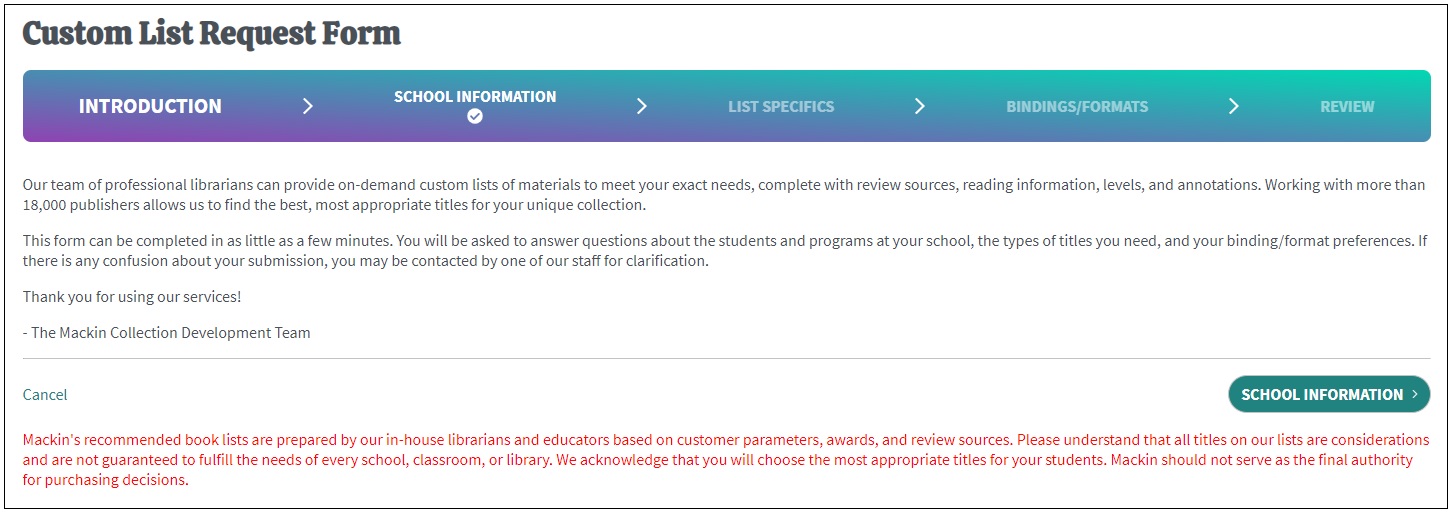
4. Go to Classroom>Classroom Custom Book List Request.
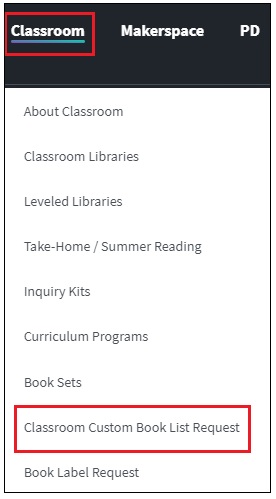
Once you’re in the Classroom Custom Book List Request Form, read through and fill out the form. When the form is complete, click the Submit Form button at the bottom of the page.