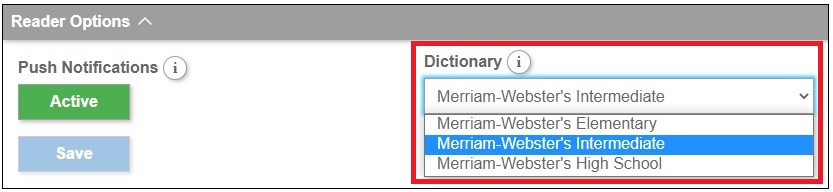MackinVIA™ administrators can select one of three dictionaries for students to view inside the MackinVIA Reader: Merriam-Webster’s Elementary, Merriam-Webster’s Intermediate, or Merriam-Webster’s High School dictionary.
To select the appropriate dictionary, first log into your MackinVIA Administrator account (https://www.mackinvia.com/Admin) with your Mackin.com email address and password.
Click Settings > General (make sure you select the correct VIA if there is more than one account).
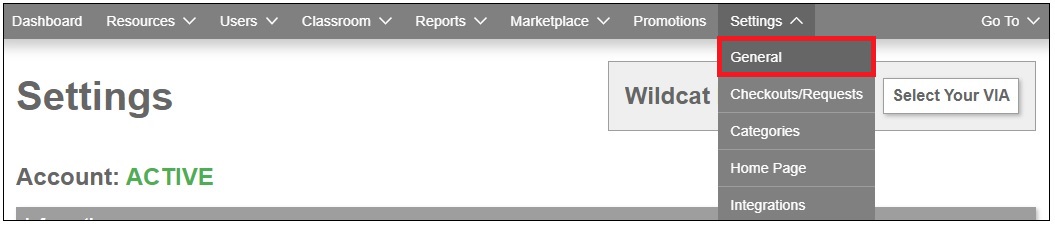
Under Reader Options, choose the most age-appropriate dictionary for your students, then click the Save Changes button.