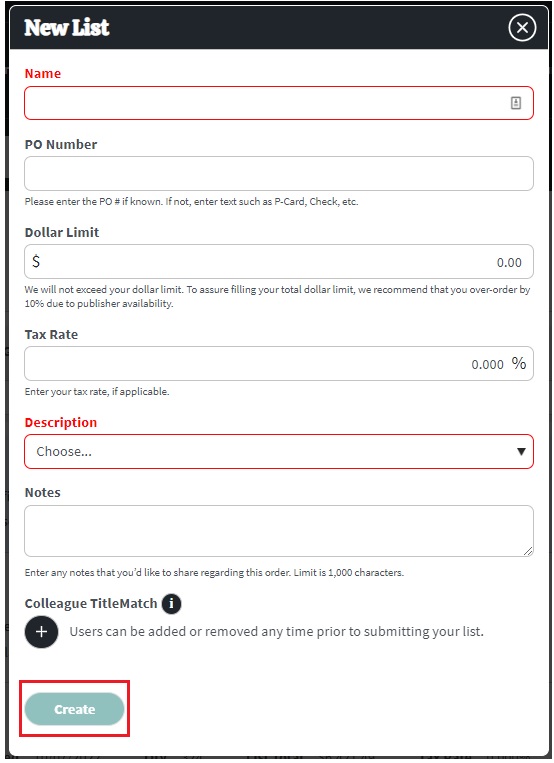Create New List
If you want to save titles to a new list, there are two ways to create the list.
1. Click on your Shopping Cart and select New List from the menu.
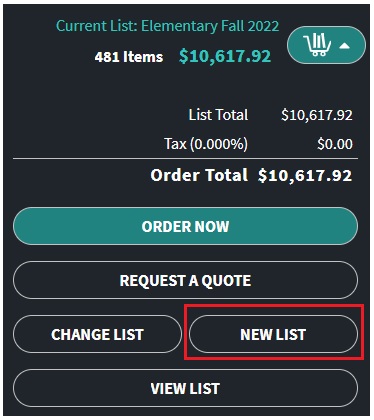
Or,
2. When viewing My Lists, click on the New List button.
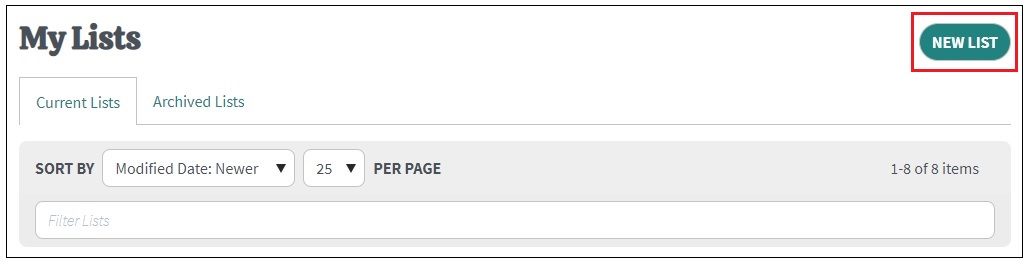
After selecting New List, a pop-up form will appear prompting you to enter the list information. When you are finished filling out the form, click the Create button. Once your list is created, you can add titles to it. See Add or Delete Titles for detailed instructions.