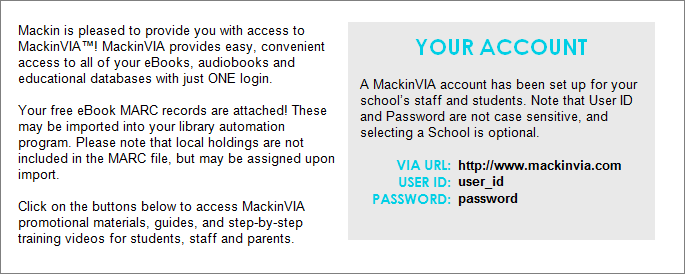Every school is welcome to request a free MackinVIA™ account. Click here to activate your account. Contact eservices@mackin.com with any questions.
Once your MackinVIA account is created, we will send you an email with your school’s MackinVIA login information. You should distribute the User ID and Password to your students and staff so they can sign in to your school’s MackinVIA webpage to see all the eResources owned by your school. Direct students and staff to the following URL to log in (patrons do not need a Mackin.com account to access MackinVIA): http://mackinvia.com