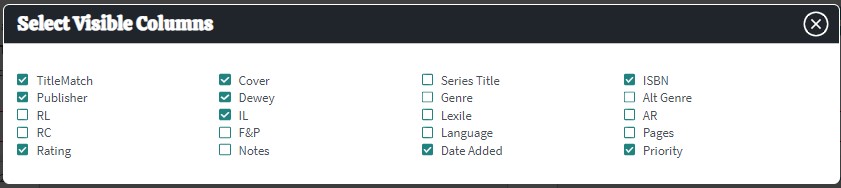Manage your list details by adding or removing columns of information (i.e. Series Title, Publisher, ISBN, etc). Decide which columns of information you would like to view by clicking the SELECT COLUMNS button within a list. Mackin.com will remember your selections.
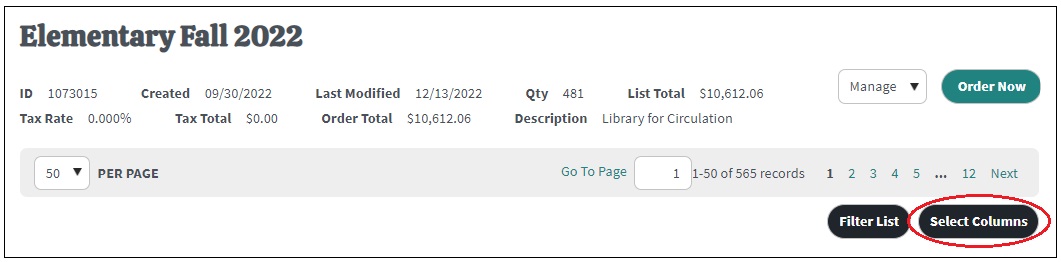
Some columns will always display, such as Title, Author, Product, Price, and Qty. The SELECT COLUMNS button will pull up the options you may choose to view. Simply check the boxes next to the items you would like to display.