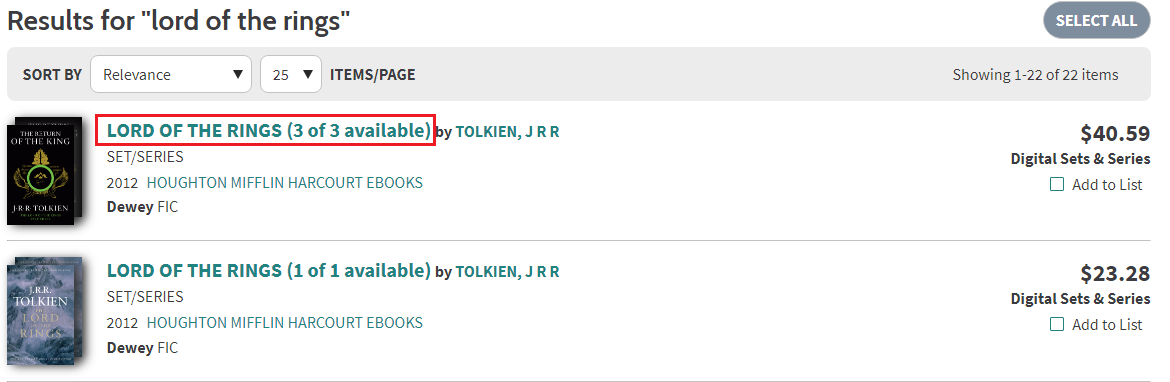The simplest way to find Mackin titles is by using Easy Search.
To perform an Easy Search, select one of the following options: Keyword, Title, Author, ISBN, Series Title, or Subject.
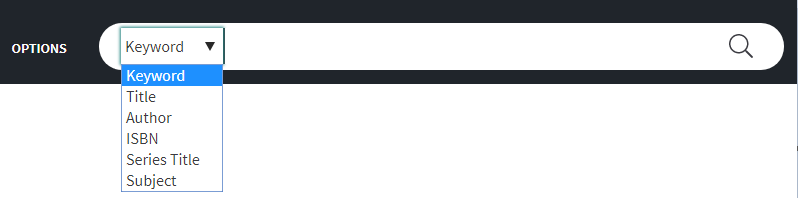
Then, enter your search term(s) and select the Magnifying Glass to complete the search. Mackin.com will then display your results. In this example, 1,627 titles were returned by searching the Keyword “tigers”.
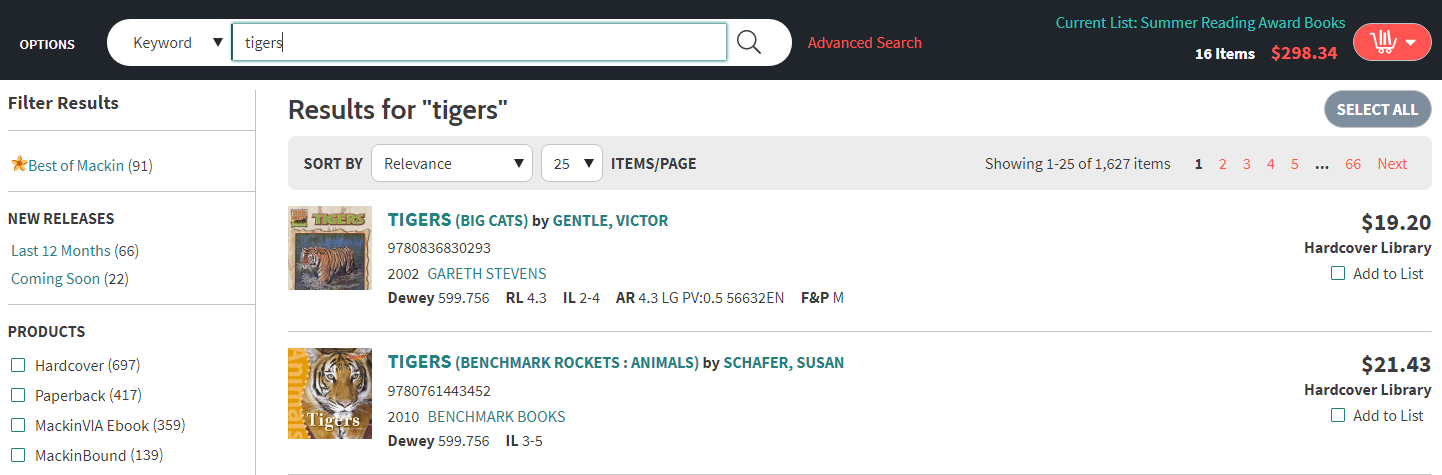
Please note: Performing an Easy Search using Series Title will display a list of matching series. To view the individual titles within the series, click on the series name.