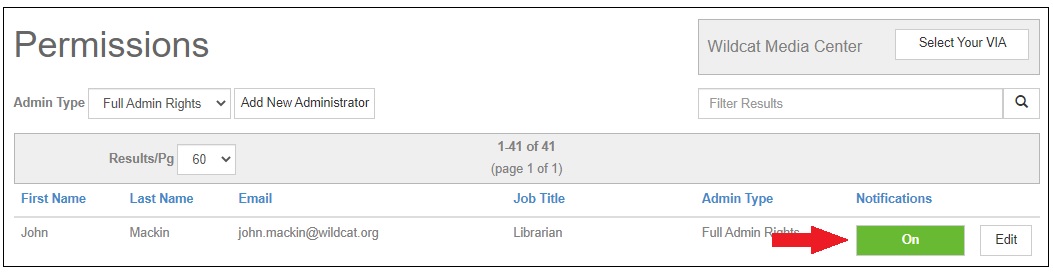To skip to a subsection of this topic, choose from the links below.
Manage Subscriptions
Notifications
Manage Subscriptions
To manage subscriptions for digital resources, first log into your MackinVIA Administrator account with your Mackin.com email address and password.
Go to Reports > Subscriptions to view a list of all subscription resources in your account (make sure to select the correct VIA if you have administrator rights to more than one account).
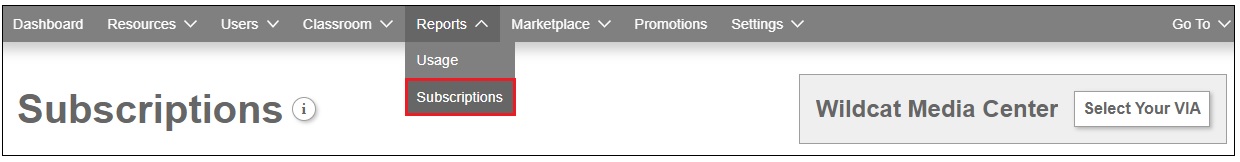
Choose whether you want to view Expired resources, Current resources, or Both. The subscription report can be viewed on the screen or exported to Microsoft Excel.
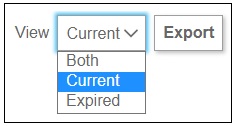
Report Information:
- Resource Type: eBooks, Audiobooks, Databases, Videos, or Packages.
- License Type: Single-User or Multi-User.
- Copies: Number of Copies Purchased.
- Provided By: Purchasing Entity.
- Added: Date the resource was added to VIA.
- Expires: Date the resource will expire or number of checkouts used.
- Usage: Number of times users clicked “Open Now” on the resource (since it was purchased).
- Status: Current or Expired.
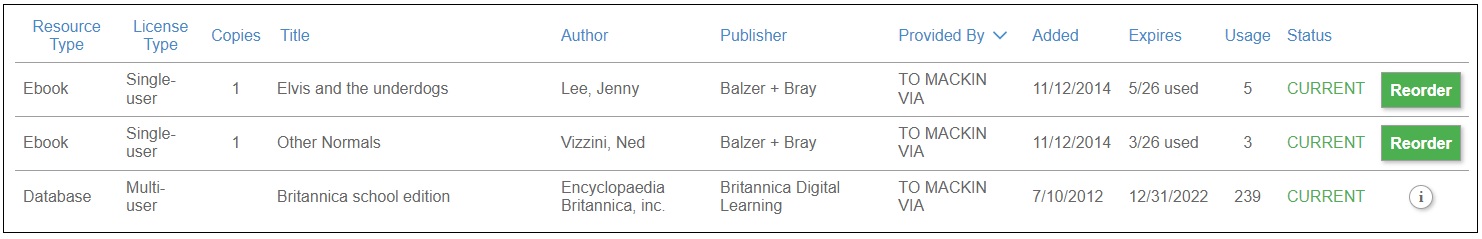
To renew a resource, locate the desired title and click the Reorder button.

You will be redirected to Mackin.com where you can add the resource to a list for ordering.
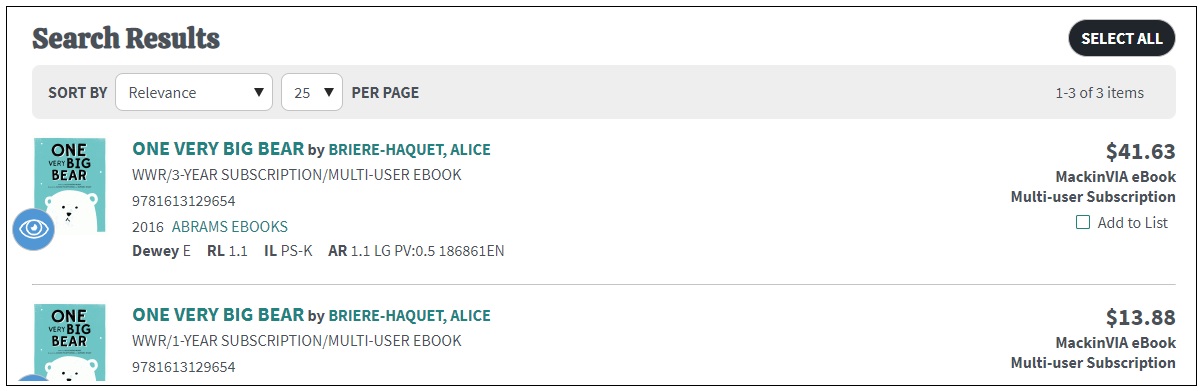
eBook packages, such as TumbleBooks, appear as a single item labeled as “Package” to make the renewal process easier. However, database packages are broken down by each individual database, so you will need to renew these separately.
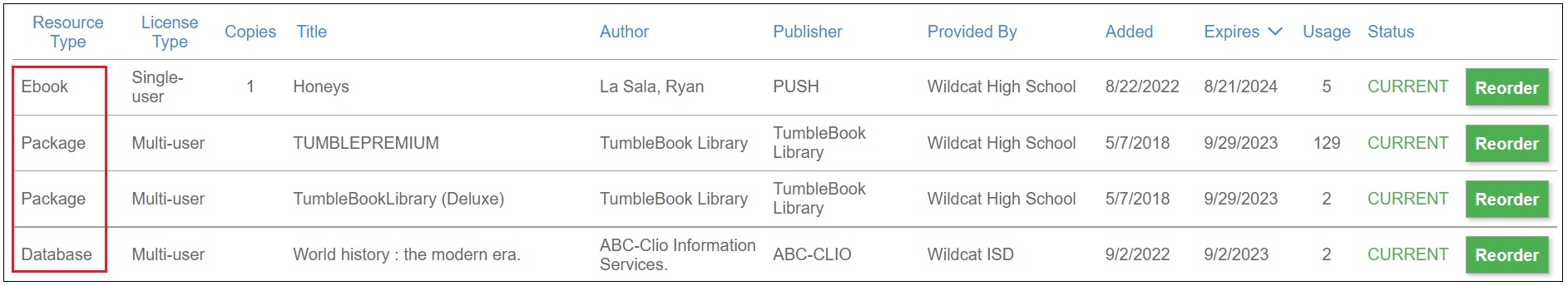
Please Note: Some resources are not eligible for renewal. Your MackinVIA account may contain subscription resources added by an administrator, purchased from another vendor, purchased by a different entity (such as your district), or titles that are no longer available. Please contact Digital Services with any questions or if you would like to request a quote.
Notifications
Notification of New Resources Added to MackinVIA
If this notification is enabled, you will receive an email at the start of each week with a listing of the digital resources that have been added to your school’s MackinVIA during the previous 7 days.
Subscription Expiration Notification
If this notification is enabled, you will receive an email at the start of each month highlighting which of your digital subscription resources are approaching expiration in the coming months, or that have recently expired. This allows you to stay on top of expiration dates for the resources purchased from Mackin and plan for renewals and request renewal quotes.