To skip to a subsection of this topic, choose from the links below.
Create an Account
Manage Your Account
Forgot Passwords
My Profile
Create an Account
To create a Mackin.com an account, go to www.mackin.com and click on Login > Create an Account.

Complete the required fields, in red. Please Note: Passwords must be between 6 and 50 characters in length, case sensitive, and special characters are allowed.
Review our Terms & Conditions and click the checkbox to accept them. Then, click Create.
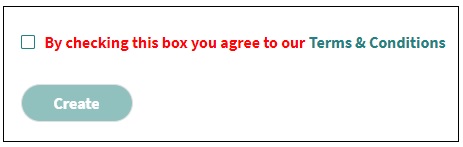
Manage Your Account
Once you have created a Mackin.com account, you can change/modify your registration information at any time.
Login at www.mackin.com and go to My Account > Manage Account.
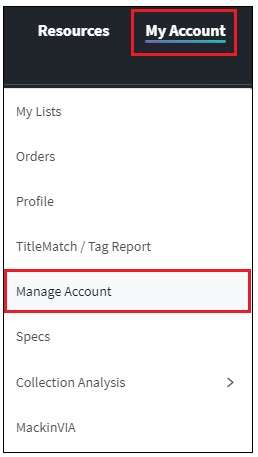
Change/modify the desired information on the registration form.
To change your email, password or security question, click on the Edit icon.
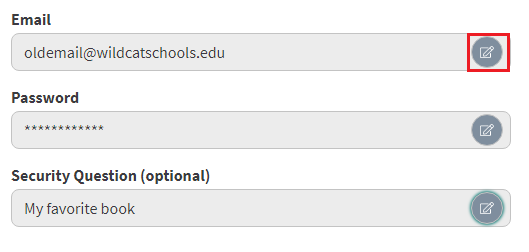
Enter the new information, and click Save.
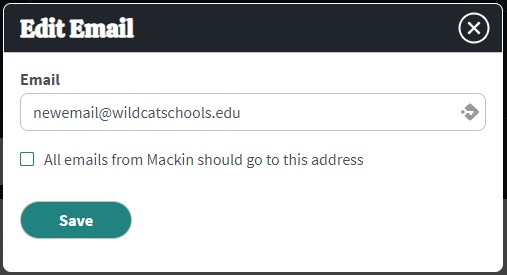
Finally, remember to also Save your changes at the bottom of the registration form.

Forgot Password
If you can’t remember your Mackin.com password, go to www.mackin.com and click LOGIN. Then, click on Forgot your password?
You will be prompted to verify your account by entering your email and answering your security question. Complete each field and click Go to continue.

If you do not remember your email and/or security answer, please contact Customer Service at 1-800-245-9540 or email customerservice@mackin.com.
My Profile
The Profile page gives you the opportunity to establish preferences for your account.
To select your preferences, login at www.mackin.com and select My Account Profile at the top-right of the page.
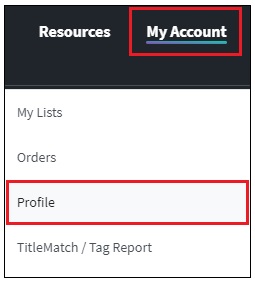
Your profile allows you to customize the following options:
- Search Preferences: Choose what is included in your search results and limit your search by interest level and format.
- List Options: Select a default priority for items added to your Lists. The priorities range from A (highest) to D (lowest).
Click Save after you’ve made your selections.

Please note: Your profile settings will not be applied to search results when searching by ISBN.