MackinVIA Administrators and Group Managers can connect MackinVIA with a variety of educational tools using the Integrations page.
To view and manage integrations, log into your MackinVIA Administrator account (https://www.mackinvia.com/Admin) with your Mackin.com email address and password.
Go to Settings >Integrations. (Make sure to select the correct VIA if you have administrator rights to more than one account.)

Select the desired integration tab:
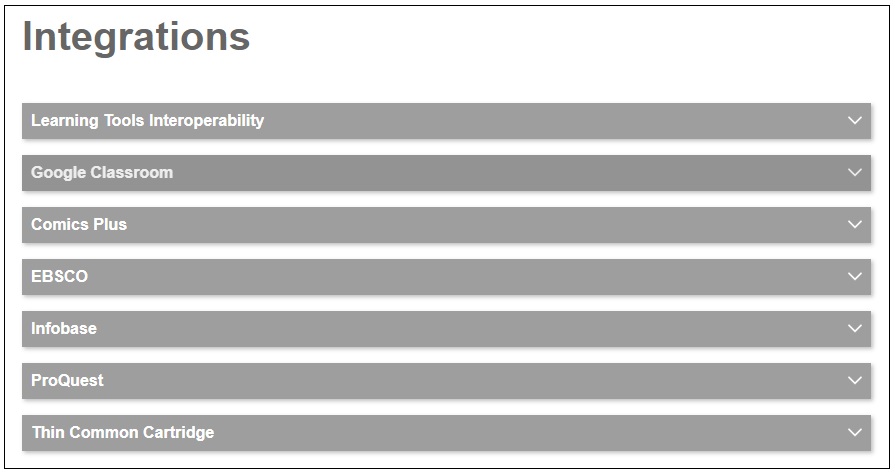
Integration options include:
- Learning Tools Interoperability (LTI): Use the LTI information to add MackinVIA to your learning management system (LMS).
- Google Classroom: Enable the Share buttons to post MackinVIA resources, groups, assignments, and categories
to Google Classroom. - Comics Plus: Enter your Comics Plus library ID to enable Deep Discovery Search for Comics Plus.
- EBSCO: Enter your EBSCO account information to enable Deep Discovery Search for EBSCO databases.
- Infobase: Enter your Infobase Account ID to enable Deep Discovery Search for Infobase databases.
- Proquest: Enter the Username and Password for your school’s ProQuest account to enable Deep Discovery Search
for ProQuest databases. - Thin Common Cartridge: Select desired group to export in Thin Common Cartridge format into learning object repositories.