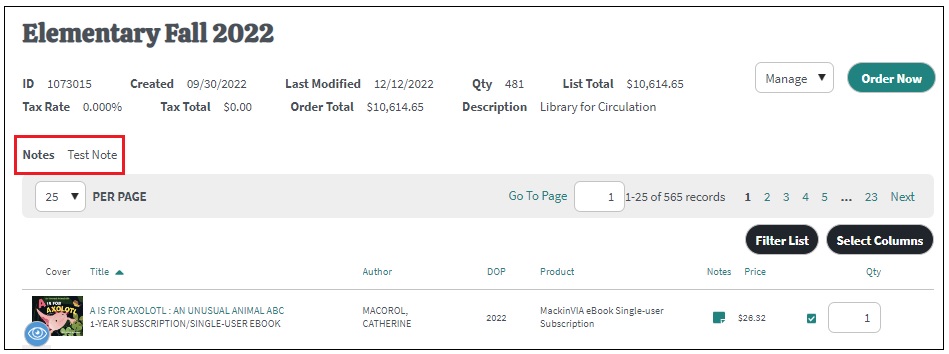To add a note to one of your lists, and go to My Account > My Lists.
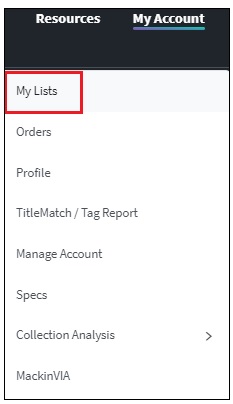
Click Manage > Edit next to the desired list.
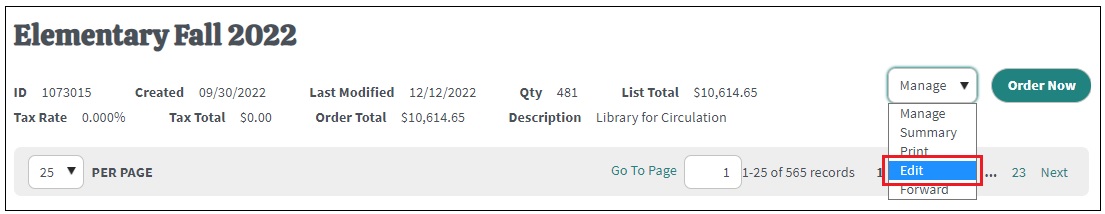
This will open the Edit List pop up window. Add your comments in the box labeled Notes. Click Save when you are finished.
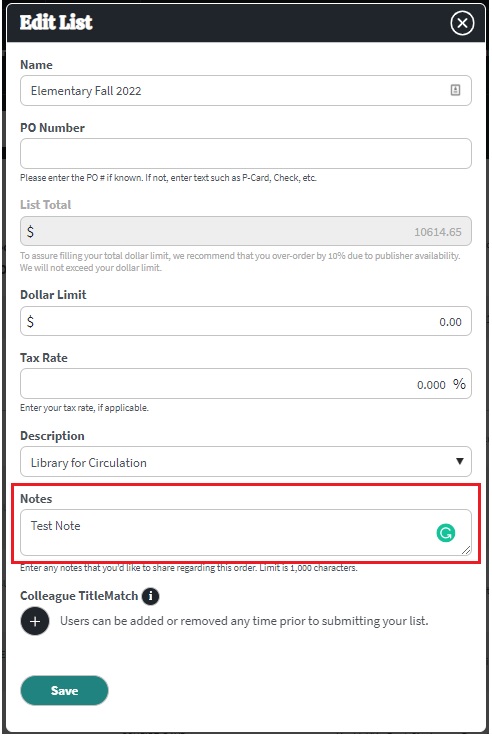
When you return to your lists, you will see your note under the list information.
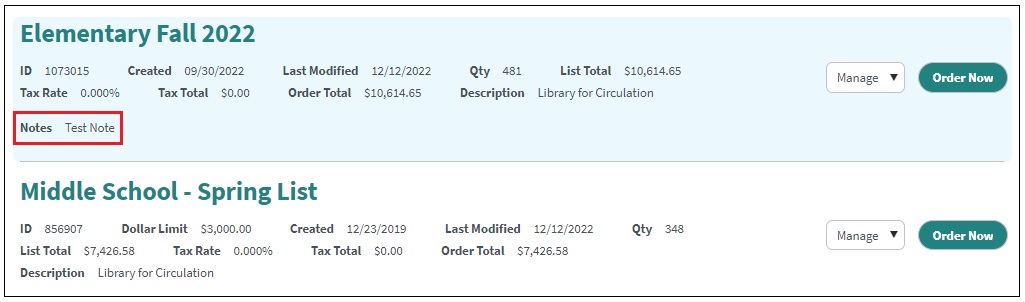
You will also see your note when viewing individual list details.