Thin Common Cartridge is a file format for loading resources into learning object repositories.
Administrators can export all active resources (except self-added), or they can choose a specific group of resources.
Go to Settings > Integrations.

Click on Thin Common Cartridge.
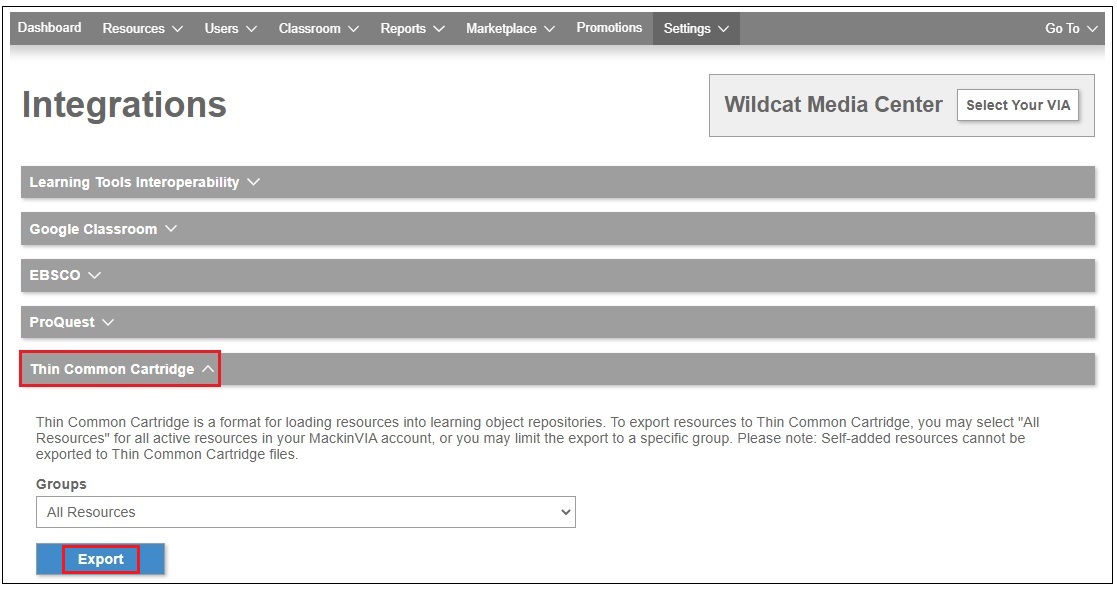
Select either “All Resources” in the drop-down Groups menu for all active resources in your MackinVIA account, or you may select a specific group to export. Click on Export. The file can then be uploaded into a learning object repository, providing greater accessibility to your digital collection.