As a MackinVIA™ Administrator, you can view the activity of your Backpacks and Resources.
To view your MackinVIA activity, begin by logging into your administrator account at https://www.mackinvia.com/admin.
To skip to a subsection of this topic, choose from the links below.
Viewing Backpack Activity
Viewing Resource Activity
Navigating MackinVIA Activity
Disable MackinVIA Activity
Viewing Backpack Activity
Backpack activity will provide a history of the Checkouts, Online Reads, Assignments, Requests, or Favorites of a specific user.
Go to Users > Backpacks (make sure you select the correct VIA if there is more than one account)
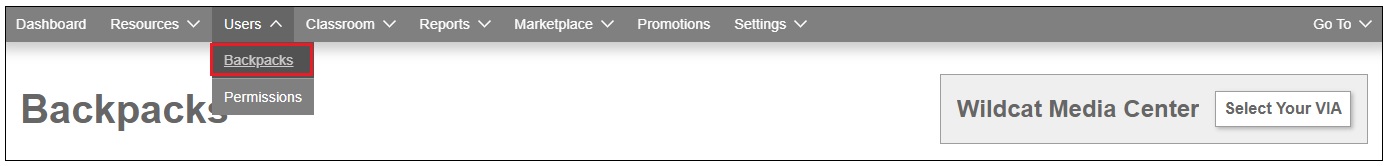
Search for the user and click the Backpack User ID
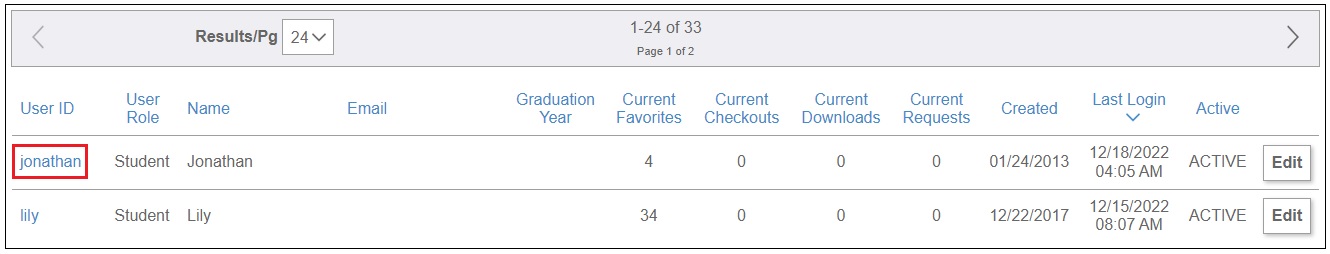
MackinVIA will then display the resource activity for that Backpack user.
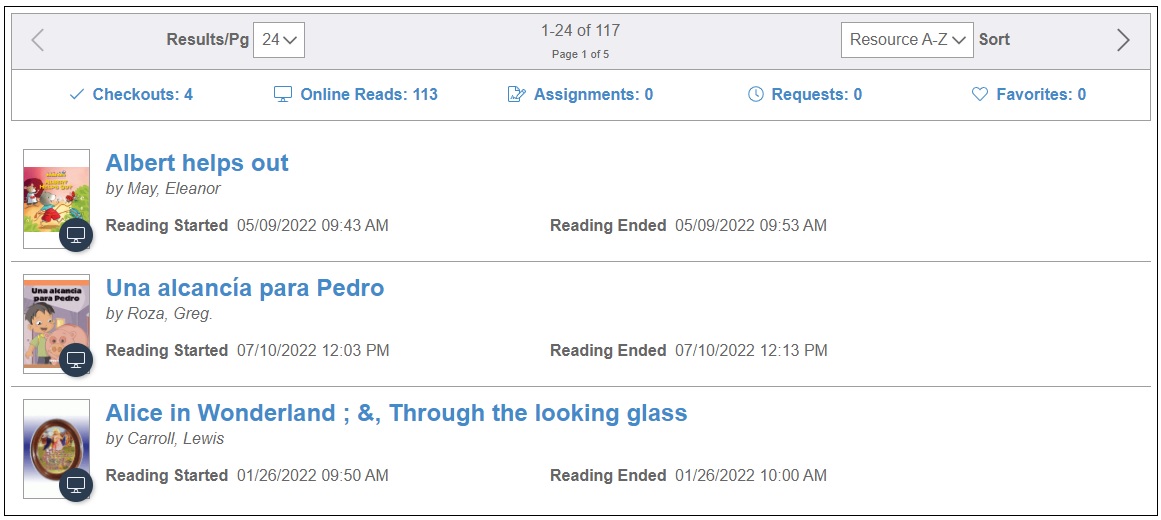
Viewing Resource Activity
Resource Activity will provide a history of the Backpack users who have Checkouts, Online Reads, Assignments, Requests, or Favorites for a specific title. Please note: the number of Online Reads displayed also includes Online Reads from your school/library’ generic account (guest users).
Go to Reports > Usage (make sure you select the correct VIA if there is more than one account)
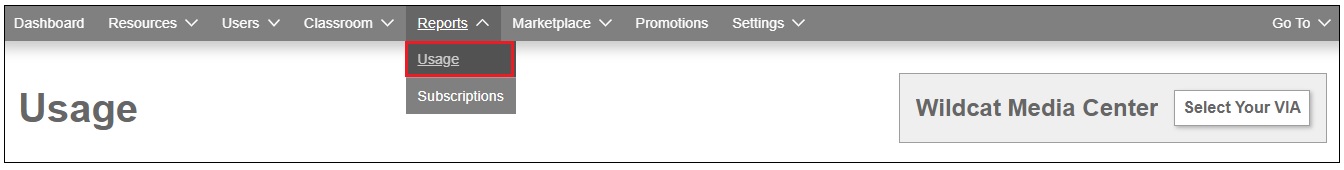
Set the parameters of the Usage Report and click View Report.

Search for the resource and click the Title.
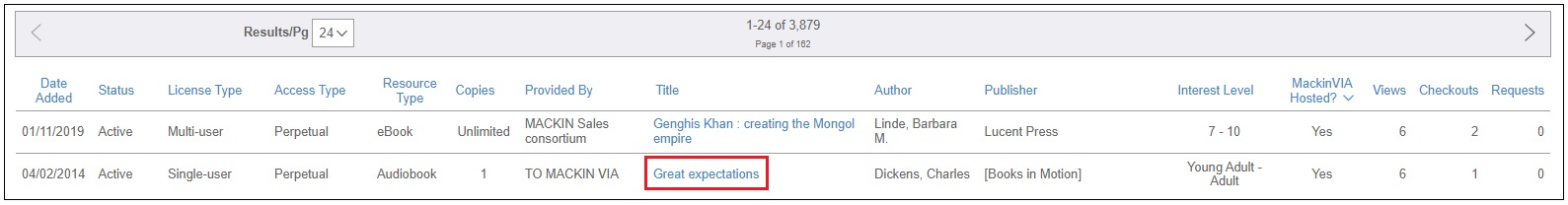
MackinVIA will then display a list of Backpack accounts who have used that resource.
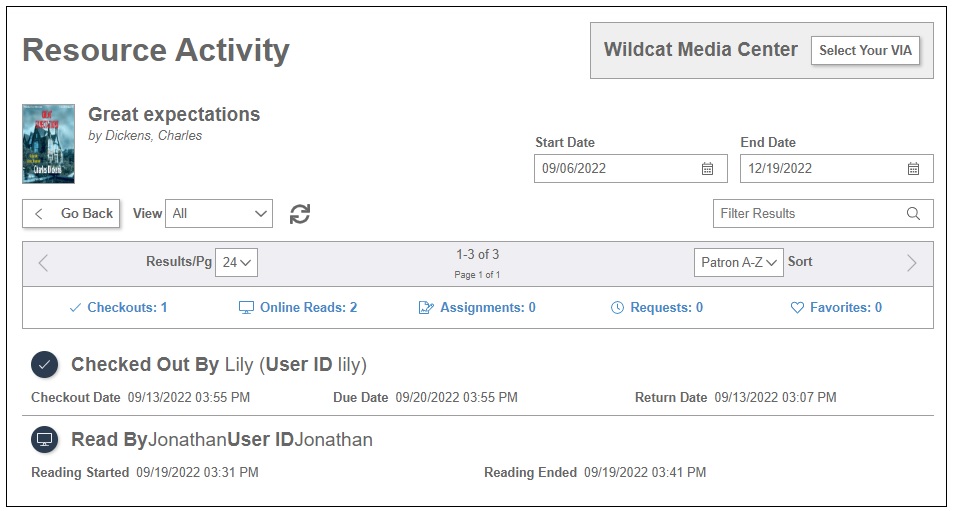
Navigating MackinVIA Activity
Once you have accessed the activity of your Backpacks or Resources, you can further refine the activity results.
Select the View dropdown menu or click on the activity type to limit the results to only display Checkouts, Online Reads, Assignments, Requests, or Favorites.
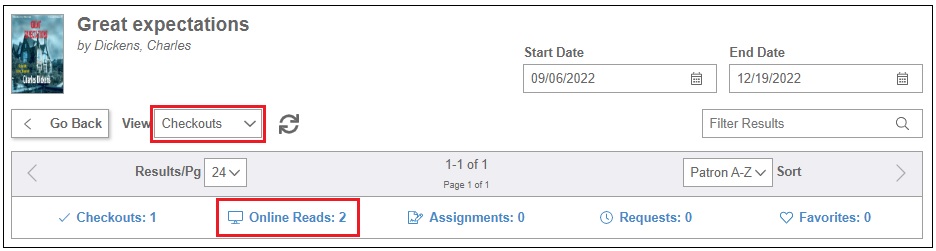
Or, select the From or To calendar buttons to extend or shorten the date range of the displayed results.

Finally, remember to click on the refresh arrows to view your changes.
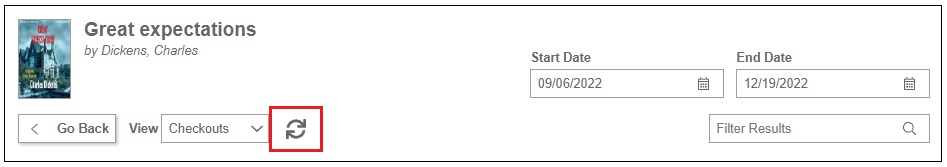
Disable MackinVIA Activity
Mackin has the ability to disable all access to MackinVIA Activity for you and your staff, by request. Please contact our Digital Services team at 1-800-245-9540 or email eservices@mackin.com for more information.