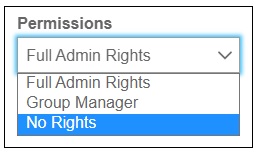As a Full Administrator, you can add, remove, and modify the administrative Permissions of your fellow librarians, library aids, teachers, and other staff in MackinVIA.
MackinVIA has three levels of staff Permissions:
- A Full Administrator has complete access to manage MackinVIA, including the content, circulation, settings, users, and more.
- A Group Manager can only create and manage Groups, Assignments, and Class Sets.
- No Rights are reserved for former staff or those who no longer need MackinVIA Permissions.
To access staff Permissions, first log int your MackinVIA Administrator account (https://mackinvia.com/admin) with your Mackin.com email and password.
Go to Users > Permissions (make sure to select the correct VIA if there is more than one account).
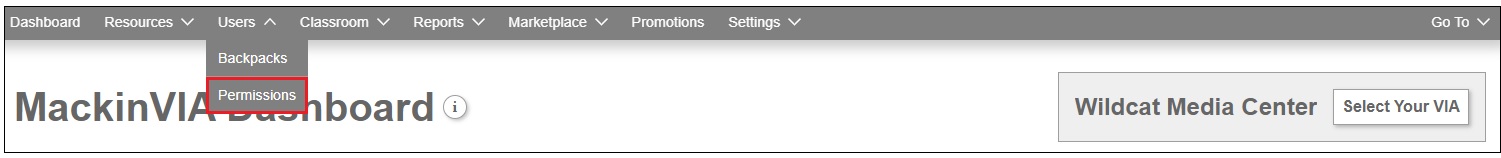
To skip to a subsection of this topic, choose from the links below.
Adding an Administrator
Adding Multiple Administrators
Assigning Notifications
Updating and Removing Permissions
Adding an Administrator
Click on the Add Administrator button.
![]()
Enter the staff person’s email address and select Search User. MackinVIA will check if the staff person has registered on Mackin.com.
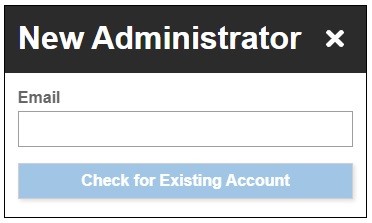
If the staff person is found, review the information and select the appropriate Permissions level. Click Save, Send Notification or Save, Do Not Notify.
If the staff person is not found, complete the form with the required information. Then select the appropriate Permissions level and save option.

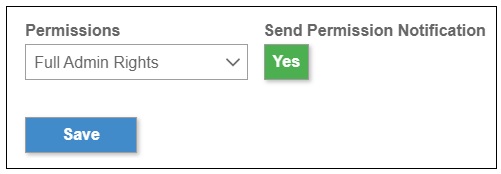
When a MackinVIA Administrator has been created, they will be added to the Permissions table:
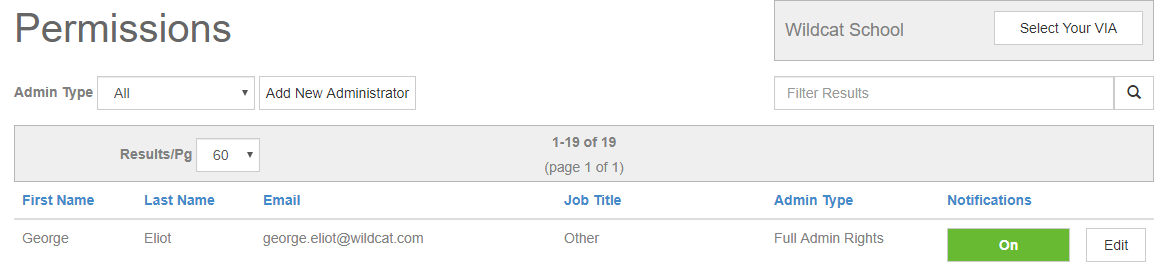
Adding Multiple Administrators
If you want to add all staff as Administrators but do not want to create the accounts manually, we recommend sending an email to your staff requesting that they register on Mackin.com. Once this is done, you may enter their email and assign them the appropriate Permissions level.
Assigning Notifications
You can also adjust the Notifications for MackinVIA administrators. If Notifications are enabled, your staff will receive the following:
- Notification of New Resources Added to MackinVIA: An email will be sent to the Administrator at the start of each week with a list of the digital resources that have been added to your account over the past seven days.
- Notification of Class Set Resources Added to MackinVIA: An email will be sent to the Administrator when Class Set resources have been added to your account.
- Notification of Subscription Expirations: An email will be sent to your Administrator at the start of each month highlighting which of your digital subscriptions are approaching expiration in the coming months or have recently expired. This allows your staff to stay on top of expiration dates and plan for renewals or request quotes.
To enable Notifications, click the Off button to change it to On.

Updating and Removing Permissions
To update the Permission level of one of your Administrators, click the Edit button.
![]()
If you would like to remove administrative access to the staff person, select the Permissions level No Rights in the dropdown menu.