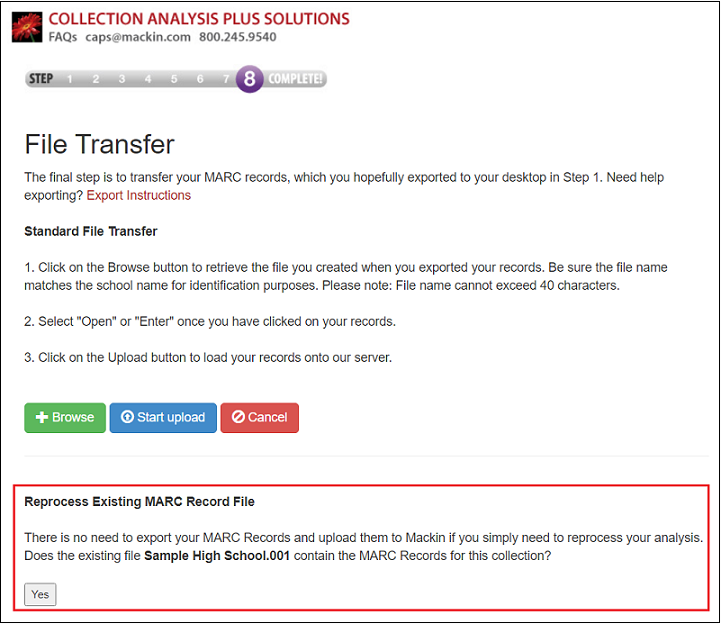In conjunction with the Tags feature, we developed a system where you can view a report of your library collection based on our set of tagged titles. To view the tag report, please update your collection for TitleMatch. Send us your MARC records or complete an online collection analysis. Please note: A collection analysis is recommended to view classification details.
To access the report, go to My Account > TitleMatch / Tag Report from the main menu.
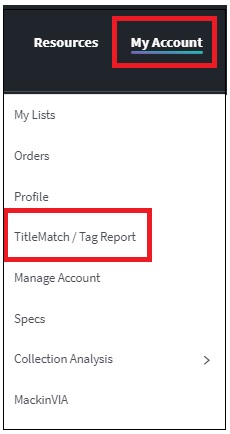
Click on View next to the desired collection.
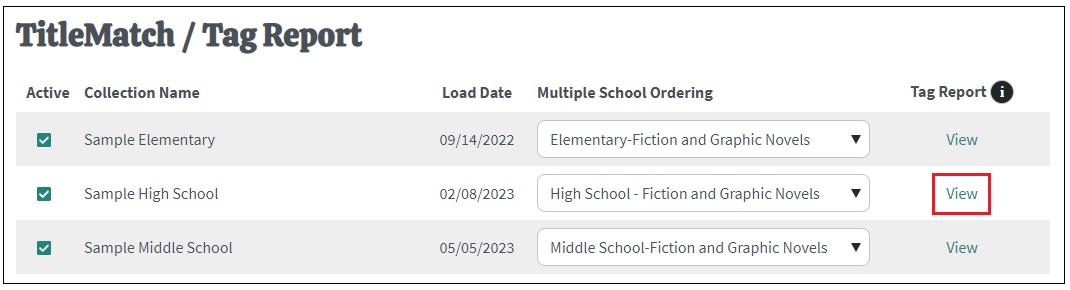
The main page provides a high-level overview of all tagged items in the collection and a breakdown of tag categories by average age, number of items, and percentage of the collection.
Click on a category to view corresponding tags.
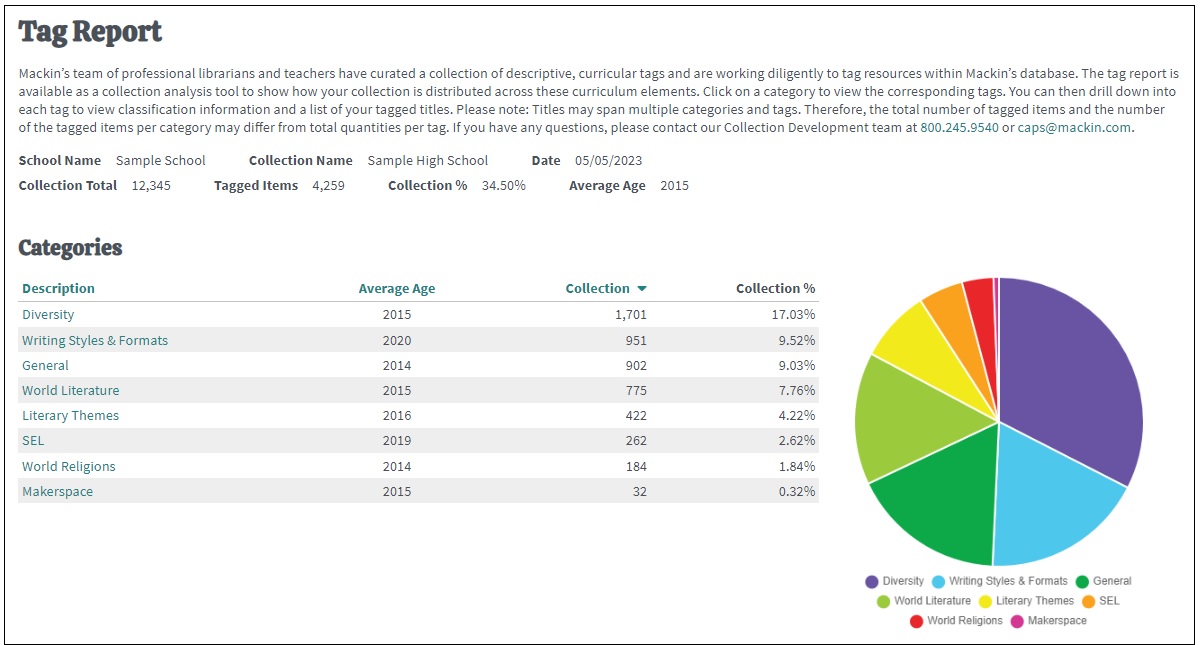
After selecting a category, you will see tag details including the number of titles for nonfiction, fiction, other categories, and collection total. The “Other Categories ” column is based on how items are designated in the collection analysis and may include Biography, Reference, Easy, etc. All tags are included even if there are no associated titles.
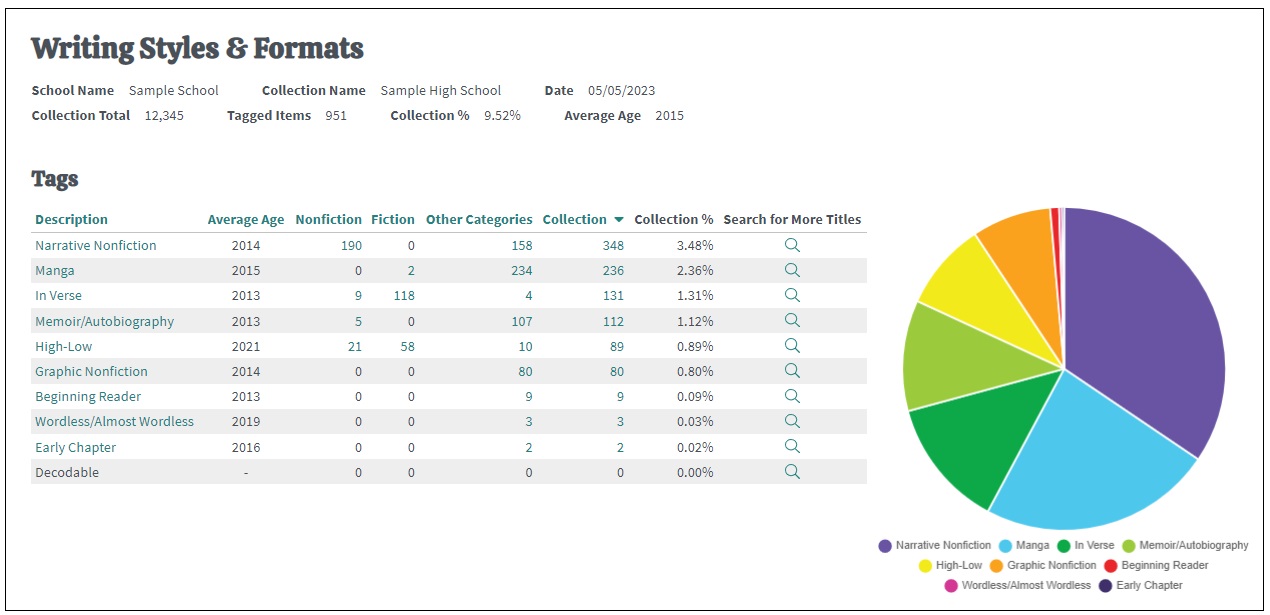
Click on a tag name to view classification details. Tabs for categories, Dewey 100s, and Dewey 10s are included.
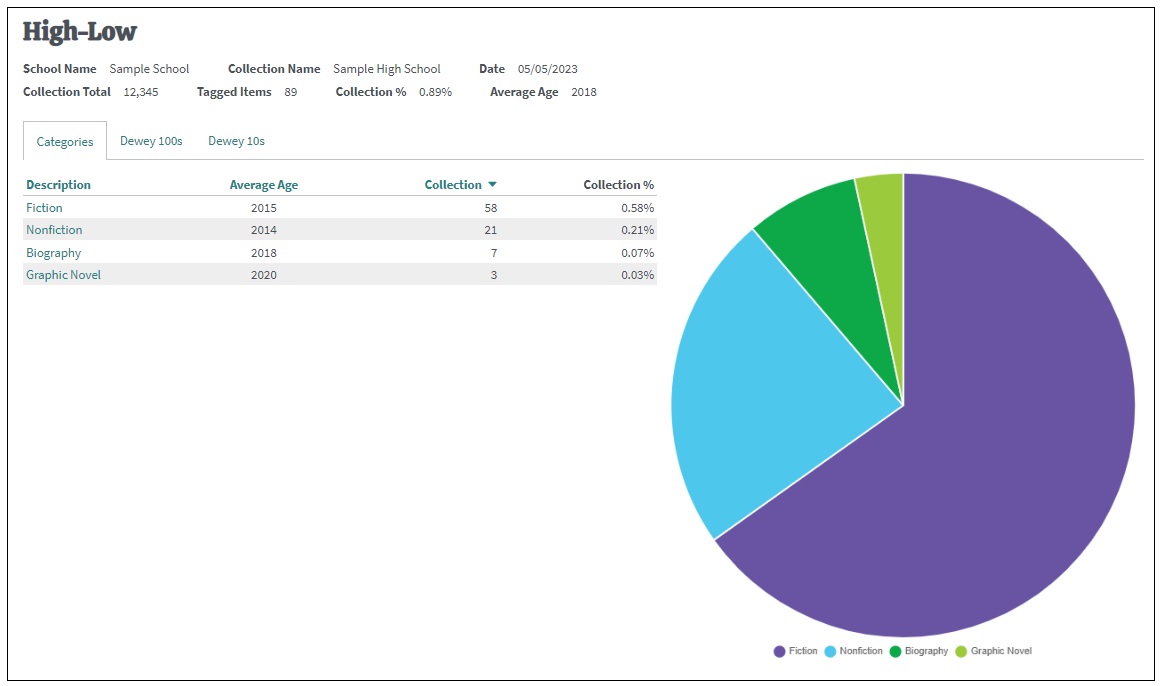
Click on collection numbers from the Tags page or a category or Dewey from the Classification page to view a list of corresponding titles.
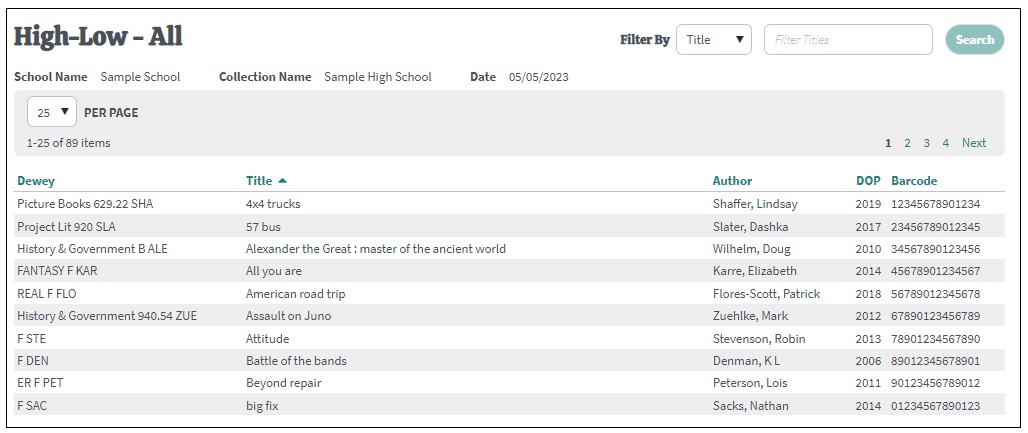
If you would like to export the list of titles, go to the Options menu and select Export Titles to Excel.
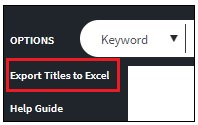
You can also export a list of all tagged items in the report or all tagged items for a selected tag category. These exports are available from the Options menu when viewing the Tag Report Overview or a tag category. Dewey, title, author, DOP, barcode, and all corresponding tags are included.
Additionally you can easily search our site for more tagged titles directly from the report. Click on the magnifying glass next to the desired tag to execute a search.
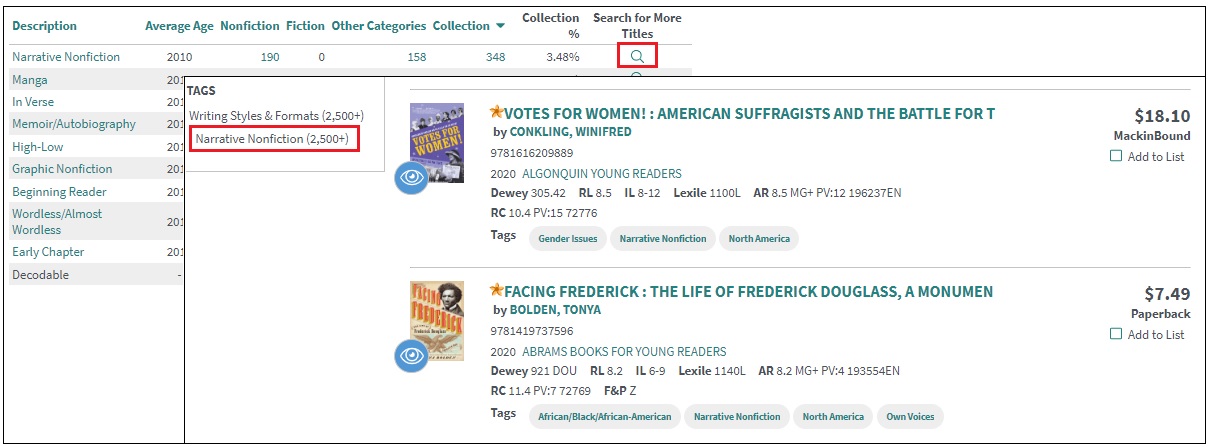
If you would like to print the report, go to the Options menu from the Tag Overview page. Choose which categories to include in the report. You can also save the report as a PDF from the print preview. Please note: Dewey 10s and the list of titles is not included in the printout.
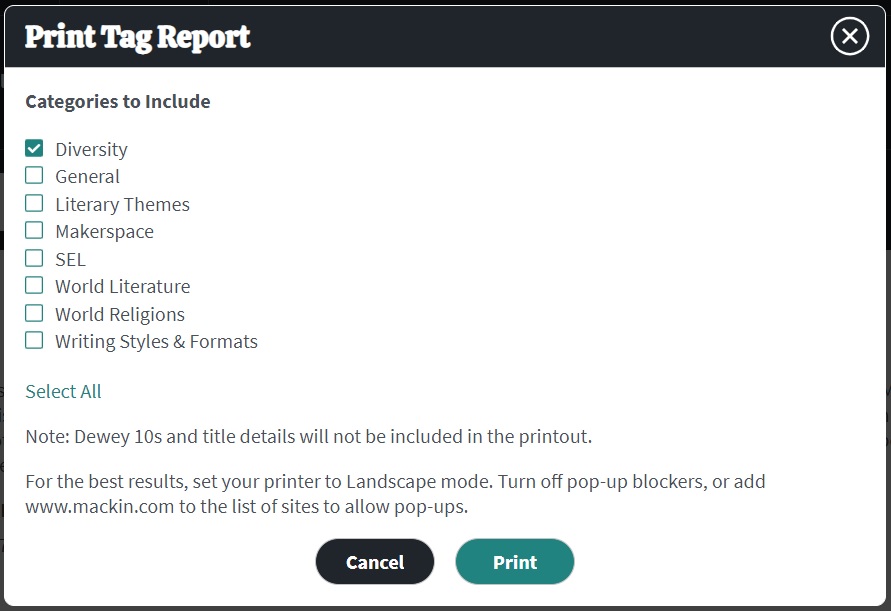
Additional Notes:
- Titles may span multiple categories and tags.
- The total number of tagged items and the number of the tagged items per category may differ from total quantities per tag.
- Collection percentages will not add up to 100%. The percentages are based off the overall percentage of all tagged items.
- The report is a snapshot of our tag information at the time it’s created. Please update your collection for TitleMatch or reprocess your collection analysis on the last step to incorporate our growing list of new tags and titles.