To skip to a subsection of this topic, choose from the links below.
About TitleMatch
Dup Check vs. TitleMatch
About TitleMatch
TitleMatch helps you manage your collection in real time. As you search and add items to your list, titles that are already in your collection or those on another list are marked with a color-coded TitleMatch icon so that you won’t accidentally order duplicates. You can view matches in a collection for a single location or multiple locations. Additionally, you can view matches on your Mackin lists (submitted or unsubmitted), on colleagues’ lists, or on previous Mackin orders. NOTE: Due to possible variations in MARC records, publisher data and other factors, your TitleMatch results may not be 100% accurate.
TitleMatch Activation
First you will need to export your MARC records and then send them to Mackin. Find export instructions on the Collection Analysis page. On the Home page, choose Library > Collection Management.
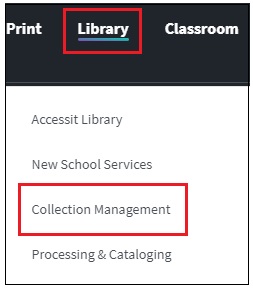
Click the Send Records button for instructions on uploading records.
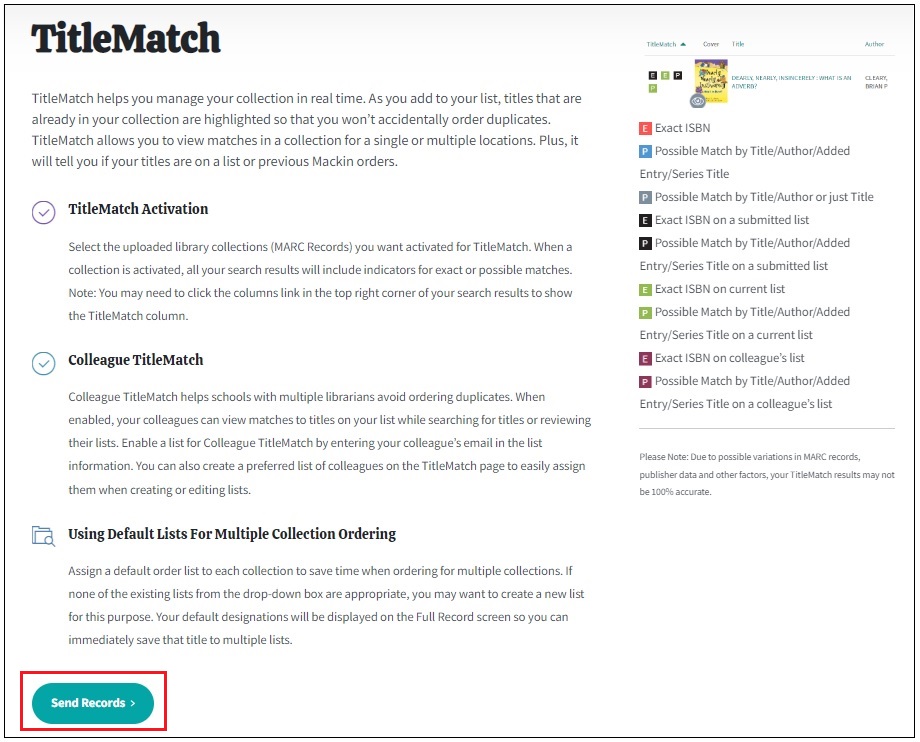
Select the uploaded library collections (MARC Records) you want activated for TitleMatch. When a collection is activated, all your search results will include indicators for exact or possible matches.
Color Key
 Exact ISBN
Exact ISBN
 Possible Match by Title/Author/Added Entry/Series Title
Possible Match by Title/Author/Added Entry/Series Title
 Possible Match by Title/Author or just Title
Possible Match by Title/Author or just Title
 Exact ISBN on a submitted list
Exact ISBN on a submitted list
 Possible Match by Title/Author/Added Entry/Series Title on a submitted list
Possible Match by Title/Author/Added Entry/Series Title on a submitted list
 Exact ISBN on current list
Exact ISBN on current list
 Possible Match by Title/Author/Added Entry/Series Title on a current list
Possible Match by Title/Author/Added Entry/Series Title on a current list
![]() Exact ISBN on a colleague’s list
Exact ISBN on a colleague’s list
![]() Possible Match by Title/Author/Added Entry/Series Title on a colleague’s list
Possible Match by Title/Author/Added Entry/Series Title on a colleague’s list
RED, BLUE, and GRAY are for list items that match a COLLECTION
- This refers to titles in your Collection Analysis.
- This will display the Collection Name and Date for collections activated on the TitleMatch/Tag Report page.
BLACK is for items that match a SUBMITTED LIST
- If the submitted list has been archived, it will not show up in the TitleMatch.
- This will display the List Name, Status, Product Type, Quantity, and Priority.
GREEN is for items that match a CURRENT LIST
- If the unsubmitted list has been archived, it will not show up in the TitleMatch.
- This will display the List Name, Product Type, Quantity, and Priority.
PURPLE is for items that match a COLLEAGUE’S LIST
- If the list has been archived, it will not show up in the TitleMatch
- This will display the Colleague’s Name, List Name, Status, and Product Type
Make sure the TitleMatch column is displayed on the list detail page to see the TitleMatch icons (see Display More Item Information).
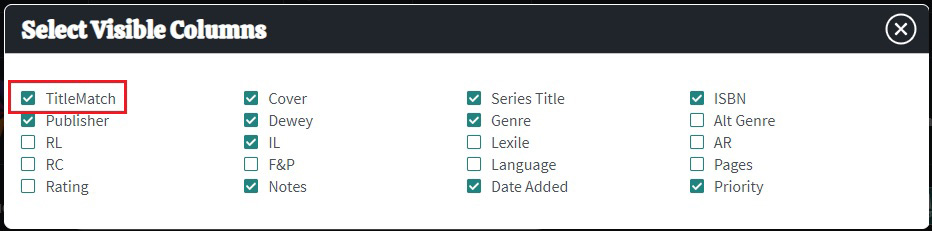

Click the TitleMatch icon to view more information about the match.
Please Note: Due to possible variations in MARC records, publisher data and other factors, your TitleMatch results may not be 100% accurate.
Dup Check vs. TitleMatch
TitleMatch checks the titles on your Mackin lists against your library catalog to see if there are any duplicates. TitleMatch also determines if you have the same title included on more than one list, whether that list has been submitted or unsubmitted.
Dup Check searches for duplicates at a much more granular level. You can use Dup Check to find exact duplicates on the same list you are currently viewing. It will also search for the same titles with different formats on a list. For example, if you have the following Frankenstein items on your list:

Dup Check, if activated, will list the following items as duplicates:

Though they are all Frankenstein titles, four versions of Frankenstein are designated as having duplicates. Each is an example of the same versions in different formats. The Prestwick House’s Frankenstein comes in both eBook and Paperback formats, so that is considered an instance of duplicates. Separately, Xist Publishing eBooks offers a version in both single-user and multi-user formats.
Dup Check will find exact duplicates (e.g. two paperback copies of Frankenstein published by Prestwick House in 2006 on the same list). Additionally, Dup Check allows you to see if two or more items were included on the list that are essentially the same but with different bindings/formats. You may decide to deselect duplicates or keep them on your list.
NOTE: Upon request, Mackin will look for titles on your order that you may already have in your library. This is done by checking the ISBNs in your order against those from previous Mackin orders. If there is an exact match, that title will not be ordered and you will be notified. As you know, different publishers use different ISBNs, so we also check title and author for exact matches. If you would like to have us check your Mackin orders for duplication, call our Customer Service Department at 800.245.9540 or email customerservice@mackin.com.