Lists can be forwarded to anyone with a valid email or a registered user, but users must have a registered Mackin.com account to view.
You may forward a list one of two ways. Go to My Account > My Lists and choose Forward next to the list you want to send.
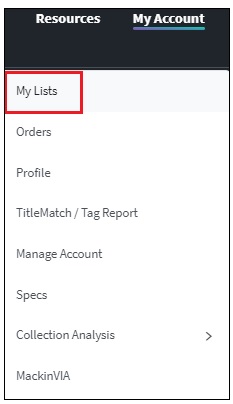
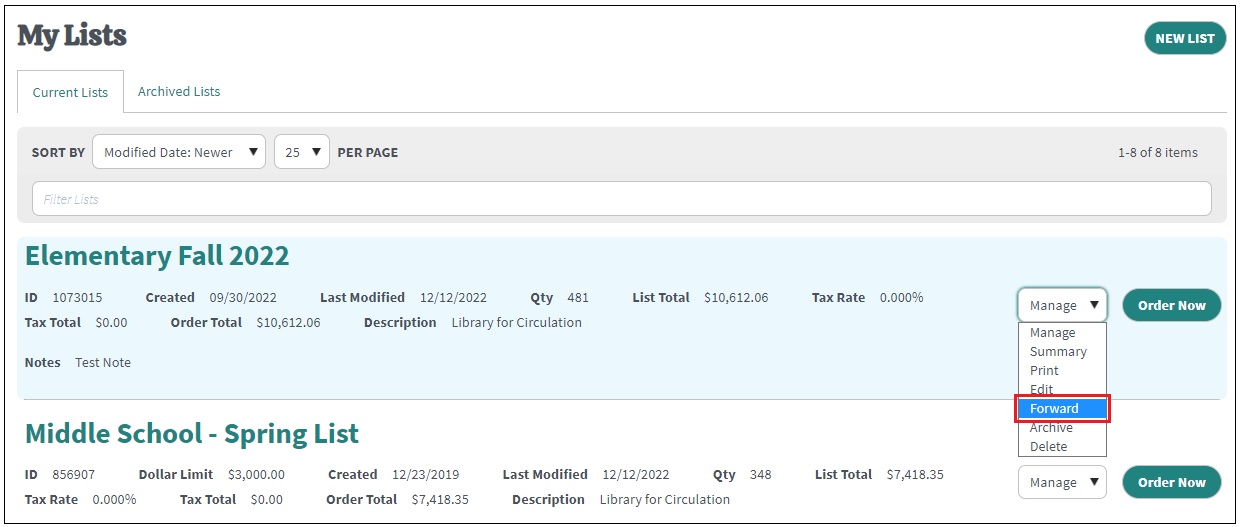
Or, it can be forwarded when viewing an individual list.
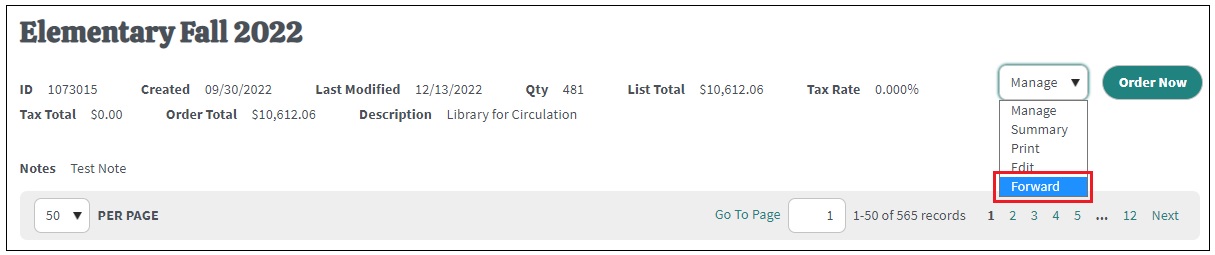
After the Forward List form opens, type in the email address or Mackin.com username of the person you’re sending the list to. You will have the option to add a note about the list. You may also decide to send a confirmation email to yourself, the recipient(s) and/or include additional notes. Click Send List when you’re done or Return to My Lists if you would like to cancel.
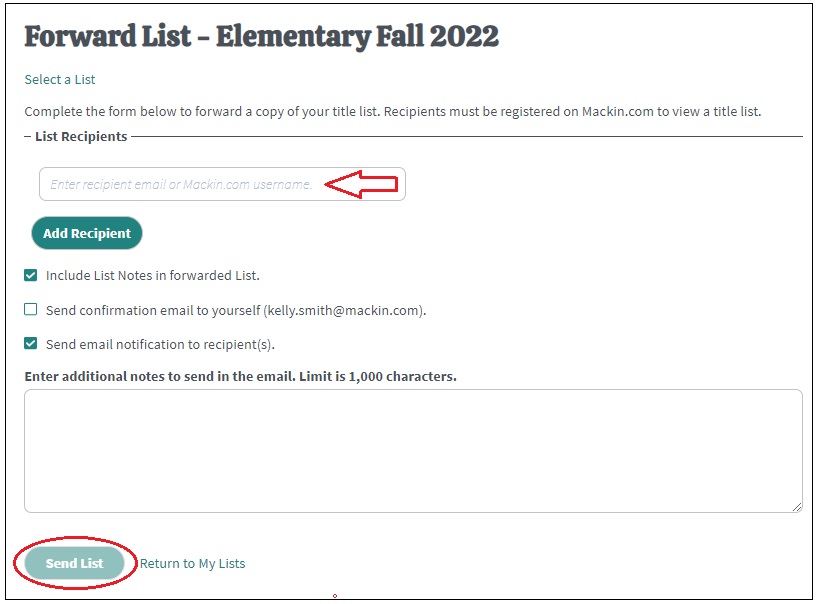
You will receive a confirmation message at the top of that page if your list was successfully forwarded.
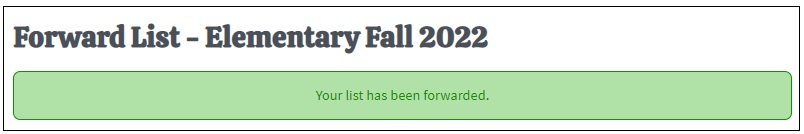
The forwarded list will appear on the recipient’s My Lists page with “Forwarded” in parenthesis after the list’s name.
