You can manage all of your submitted and unsubmitted lists from the My Lists page.
Go to My Account > My Lists to access your lists.
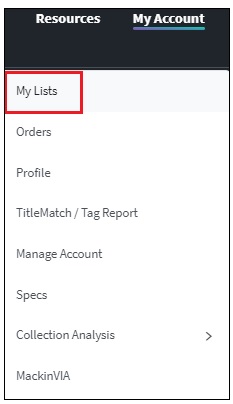
Individual List
To view and adjust information for an individual list, select the Manage dropdown menu next to the desired list.
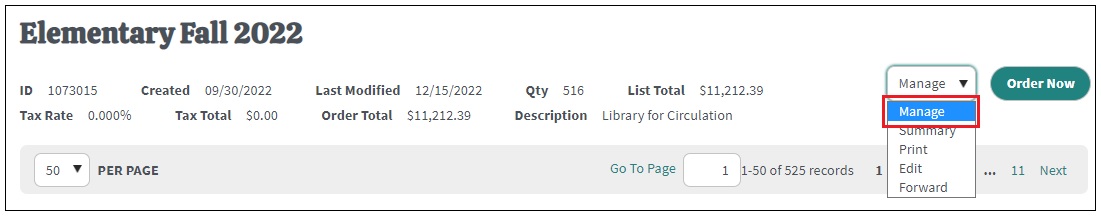
From the Manage menu, you can:
- View the list summary
- Print the list
- Edit the list information
- Forward the list
- Archive the list
- Delete the list
Additionally, you can view and manage titles within a list by clicking on the list name.
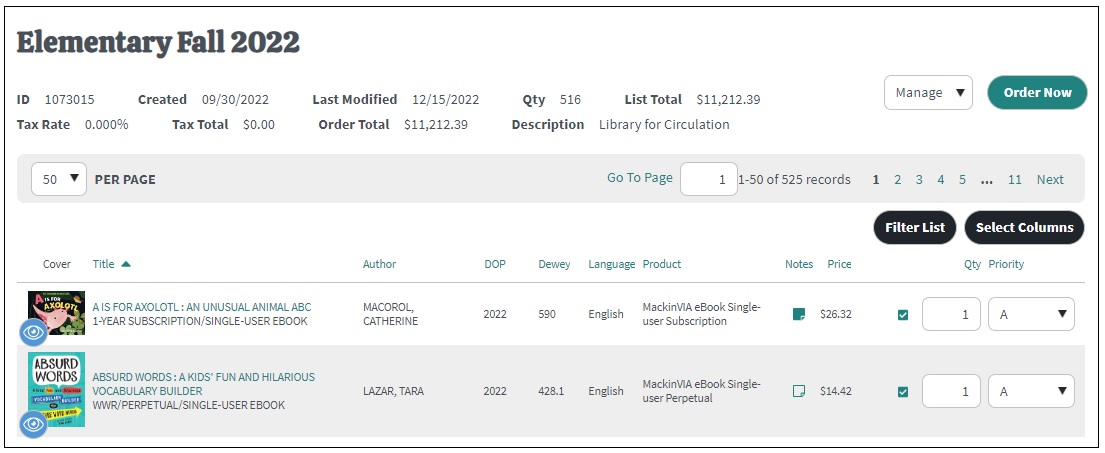
Multiple Lists
To manipulate titles across multiple lists, select the Options dropdown menu.
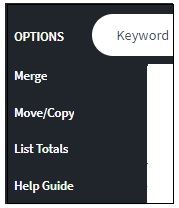
From the Options menu, you can:
- Merge lists
- Move/copy titles between lists
- Calculate list totals
To Create new lists, click on the New List button:
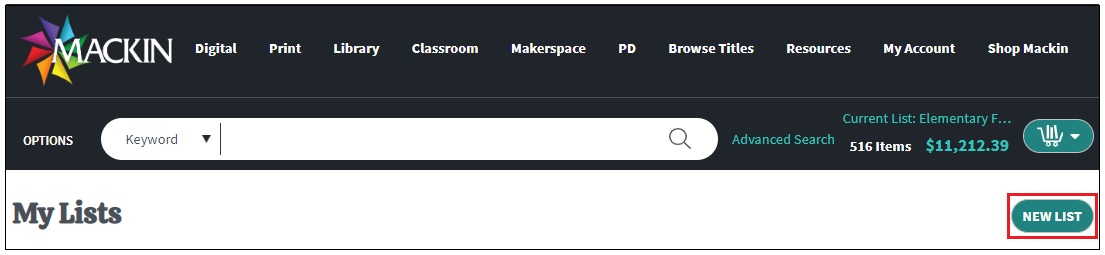
Please Note: Make sure you are on the My Lists page to see these particular choices. The Options menu will change if you navigate to a different page.